Dataflows in Power BI: A Data Analytics Game changer?
You are here: >Dataflows in Power BI: A Data Analytics Game changer?
During the Business Applications Event in July 2018, Microsoft announced a new service called Dataflows (formerly known as Datapools and Common Data Service for Analytics (CDS-A)).
There are already a couple of great articles (here and here) explaining what Power BI Dataflows are and the technologies supporting it. This blog focuses on how it could affect the Business Intelligence (BI) industry and in particular, the traditional, structured data warehouse.
Impact on Business Intelligence
One of the biggest BI challenges in todays world is the disparity between self-serve data analysts and corporate IT. Power BI is no exception, unfortunately. Originally designed for self-serve, the product has evolved to become a very good enterprise solution. Power BI works great at both ends of the spectrum – but what about a fully democratized data reporting platform?
Right on cue, Microsoft announced Dataflows. The bridge between self-service analytics and a fully governed data hub. In a nutshell, they provide a data preparation layer that sits in between persisted data storage and a Power BI Dataset. Dataflows contain a standard schema, called the Common Data Model (CDM), which includes business entities across marketing, sales, service, finance workloads; along with a variety of other connectors like Excel and Salesforce.
Azure Data Lake Store Gen 2 is the data storage layer that sits beneath IT and all forms of self-service. Fig 1.0 illustrates how IT approved entities can be easily migrated into an enterprise Data Lake in Azure. As a result, common and key entities can be served to/from data scientists (unstructured data) and data analysts (structured data). This means an organization can fully govern the data sitting across multiple areas of the business, thus providing better data quality and one version of the truth.
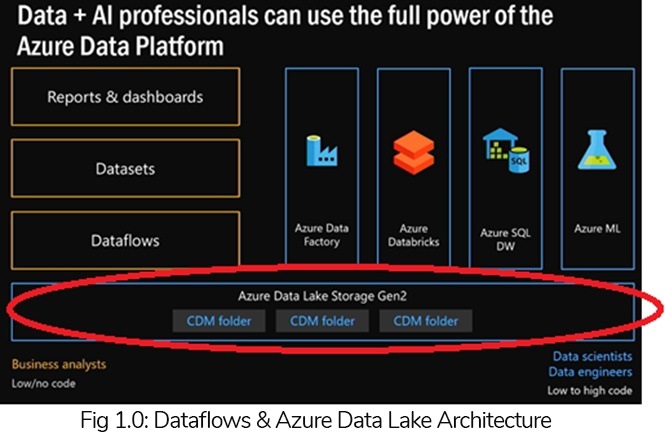
As a BI architect, one question I am always asked is ‘Should we use a data lake or traditional data warehouse to support our BI capabilities?’. It is a completely valid question, but the short answer (to a potentially long debate) is it depends on the workloads required. What I mean by this is if your organization only works with structured, transactional data, then a traditional data warehouse is perfectly fine. On the other hand, if your business wants to store videos, audio and undertake data science related activities, then a data lake would be far more suitable.
Technologies such as Spark (Databricks), Data Lake Analytics and Azure Data Warehouse are still relatively new. Many Microsoft BI Developers are just beginning to learn how to use them, meaning traditional data warehouses will often be used in favor of the end-to-end architecture above. I do expect this trend to gradually shift over the next few years, as advanced analytical processes (Machine Learning, AI, etc.) and handling big data are tailor made for Azure Data Lake Storage.
Current Limitations
There are a few limitations with Dataflows at the moment. The product is very much V0.1, so this was to be expected really. I am hopeful all of the limitations will be addressed and resolved over time.
- Ability to create DAX Measures. Dataflows are designed to undertake transformations and data mashup, not for specific data modelling and measure creation. This may change in the future, though.
- Incremental refresh frequency depends on the license – same restrictions apply (8 times per day) with Power BI Pro license.
- Automatic refreshes on dependent entities only possible within a workspace at the moment.
- Basic monitoring for refresh failures. There are some out of the box analytics to look at refresh history but is currently limited.
- Not all out of the box Power BI Desktop transformations are available in the Service at the time of writing.
- Data Lineage. Not available right now but will be coming into Power BI and Dataflows soon, meaning data models will be easier to govern.
- Dataflows permissions are assigned to a Power BI workspace, not specifically to a user or AAD Group.
- There is no clear migration path or technique from moving Power Query transformations (made in Power BI Desktop) into Dataflows. I would be shocked if Microsoft do not offer this feature very soon.
- There are no ‘in-between’ licensing options – you are either a Pro user or Premium user. Smaller business requiring more than 8 refreshes could be forced to pay Premium prices.
- Deploying Dataflows across multi Azure/Power BI tenancies is not yet programmatically possible.
- Dataflows and Power BI refreshes are not directly linked at the moment, meaning both have to be scheduled in order for new data to appear to the user.
- Row-level-security (RLS) still remains at the dataset level (i.e. Power BI Model). This isn’t necessarily a limitation, more of a design choice by Microsoft.
The Future
The rapid change in tools and technologies within data analytics and BI mean we cannot just ‘assume’ Dataflows will suddenly become the glue that holds everything together. The concept and initial demos are extremely promising, and I can see a massive advantage to customers seeking simpler, more enriched insights on top of D365/Dynamics. Giving users the ability to create governed and re-usable entities ensure both the IT department and self-serve analysts can carry out their roles without blocking each other.
Another exciting feature within Dataflows is the Power Query and M transformation capabilities, which were previously only possible in Power BI Desktop. Potentially complex data warehouse development and denormalization of data can now be achieved within composite models, across a variety of data sources. There will certainly be a few bumps in the road whilst Microsoft continue to improve Dataflows, but the intent to bridge self-service with corporate IT departments is a real step in the right direction.
Contact Me
Feel free to Tweet me if you have any questions or comments.
Twitter: @DataVizWhizz
- About Us
- Partners
- Careers
- Contact us
- eBECS and the Microsoft Core Data Platform
- Microsoft Dynamics NAV in Property Management
- Microsoft Dynamics Nav Manufacturing Solutions
- Microsoft Dynamics NAV Cloud pricing
- Drive your Azure Momentum with SQL Managed Instance
- Compare Microsoft Dynamics AX VS NAV
- Microsoft Azure Data Centre Migration Guide
- Microsoft Dynamics 365 Business Central or 365 for Finance & Operations?
- Introduction to Microsoft Dynamics 365 for Finance and Operations
- Microsoft Dynamics 365 Business Central or 365 for Finance & Operations? Thank You
- Microsoft Dynamics 365 Business Central or Dynamics 365 Finance
- Compare Microsoft ERP Solutions
- Compare Microsoft ERP Solutions, Dynamics NAV vs Dynamics 365 Business Central
- Microsoft Dynamics 365 Business Central Price
- Compare Microsoft ERP
Categories
- AI (3)
- Azure (2)
- Business Insights (1)
- Canvas Apps (1)
- Common Data Service (2)
- Crisis Communication (1)
- CRM (3)
- Customer Data Platform (1)
- Customer Insights (1)
- Data Analytics/BI (29)
- Data Management (1)
- Data Warehouse (1)
- Dynamics 365 (33)
- Dynamics 365 Finance (1)
- Dynamics 365 Sales Insights (1)
- Dynamics 365 Supply Chain Management (1)
- Dynamics AX (50)
- Dynamics CRM (22)
- Dynamics Field Service (10)
- Dynamics NAV (10)
- Dynamics Project Service Automation (PSA) (15)
- eBECS (4)
- eBECS Marketing (1)
- eBECS Policies (1)
- ERP (2)
- Internet of Things (IoT) (15)
- Master Planning AX (4)
- Microsoft 365 (1)
- Microsoft Lifecycle Services (4)
- Power Apps (4)
- Power Automate (3)
- Power BI (1)
- Power Platform (6)
- Power VIrtual Agent (1)
- PowerApps (2)
- Project Service Automation (2)
- Quality Management (1)
- Sales (1)
- Surface Hub (3)
- Top Tips (1)
News
Upcoming Events - Register Now
Join our list
eBECS will invite you to webinars, events and keep you up to date with relevant news. You can unsubscribe at any time.









