Microsoft Dynamics 365 PSA v9 Release – New Scheduling Features – Part 1
You are here: >Microsoft Dynamics 365 PSA v9 Release – New Scheduling Features – Part 1
We had a new release of Microsoft Dynamics 365 PSA on Monday. This article is going to run through the changes that have been made to the Resource Scheduling feature. The main functional change relates to being able to visualise a resource split of hours across multiple days and weeks.
Image below shows the updates to the PSA Find Resources visualisation, in a weekly view. Note Resource Territory is now available as a schedule assistant filter. This is an important new feature as Territory can now be used to filter geography more efficiently. As Organisation Units are often not granular enough and Business units are typically driven by security.
When selecting a specific resource, the Create Resource booking view allows for the scheduler to indicate if a double booking can be made.
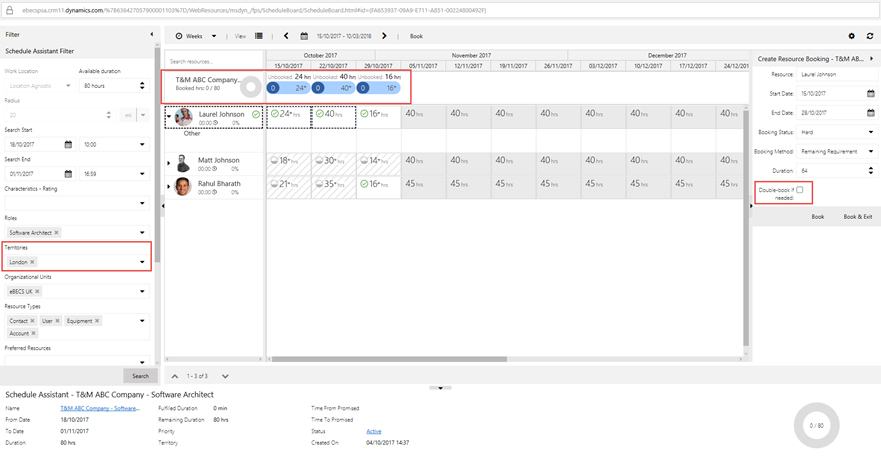
Splitting a booking request between resources has become easier. In this process, I booked Laurel for most of the project, except the last week. This updated the booking required to ‘In Progress’.
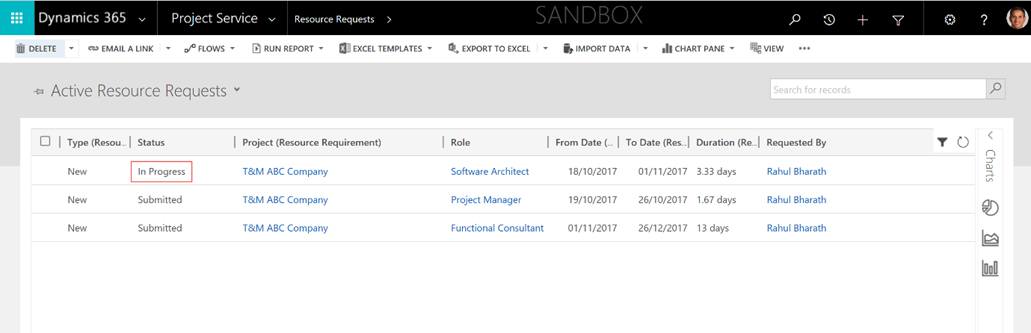
When viewing my Schedule Assistant for this booking I can clearly see the remaining hours that need to be allocated. In the bottom right I can see a pie chart showing me the remaining hours for scheduling.
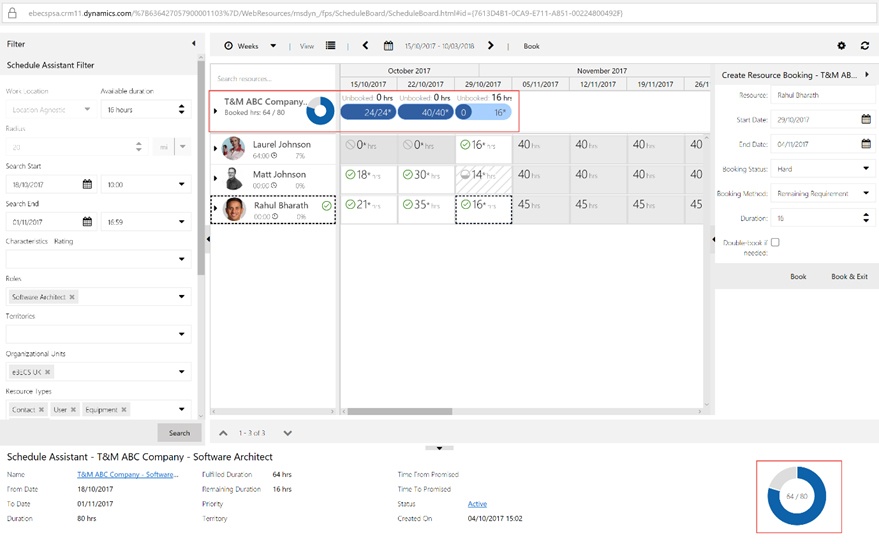
I have the same visualisations available in Hours, Weeks and Months. Below screenshot highlights Daily view.
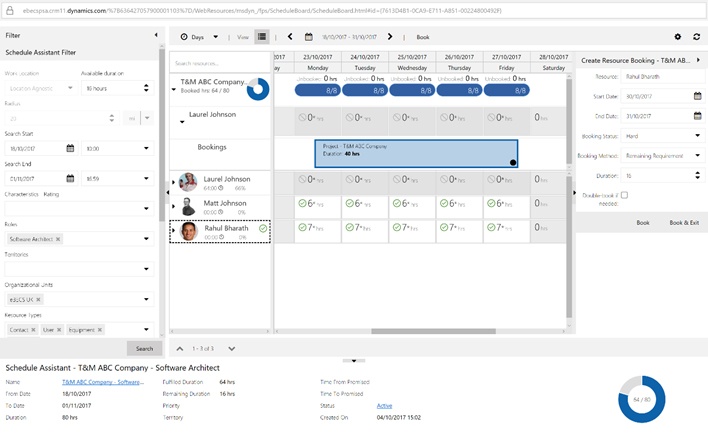
When I return to the Project and view the resource allocations we can see that Rahul and Laurel are allocated to the project. Notice Rahul’s role has been indicated as Project Manager, not Architect even though we allocated him to this project a role as an Architect.
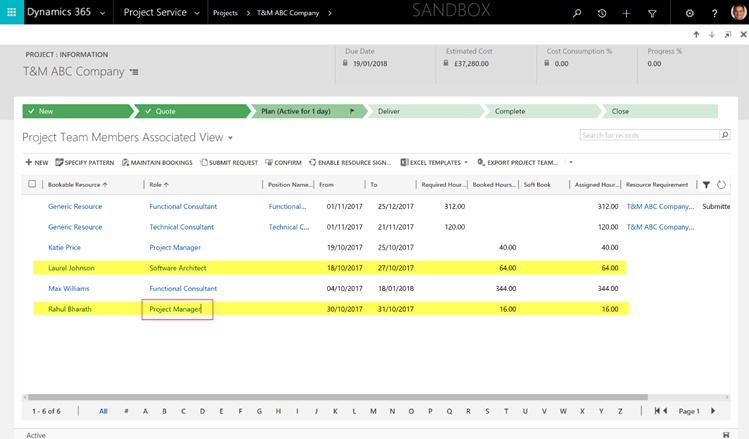
This is because Rahul’s default role against his resource is Project Manager.
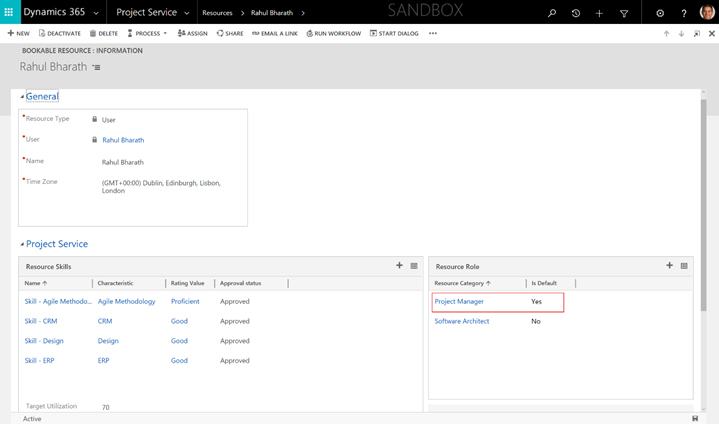
Many of our customers find this ‘feature’ a little confusing. However, the allocation to the WBS is correct and Rahul will see on his task list the Architect task.
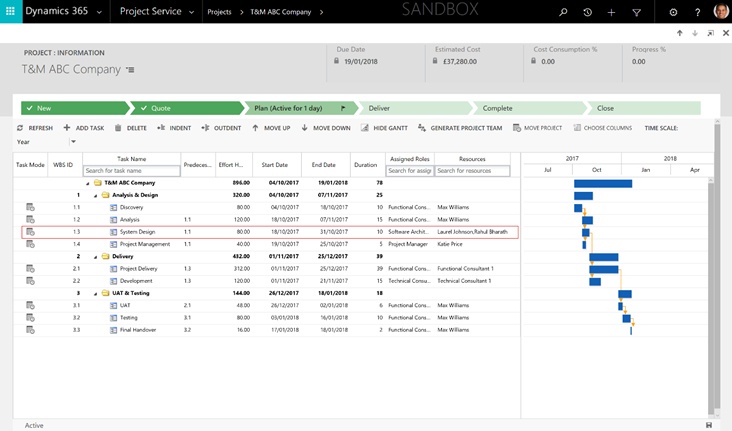
Are you looking for a Microsoft Dynamics PSA partner, if so then please get in contact with us to start the conversation.
- About Us
- Partners
- Careers
- Contact us
- eBECS and the Microsoft Core Data Platform
- Microsoft Dynamics NAV in Property Management
- Microsoft Dynamics Nav Manufacturing Solutions
- Microsoft Dynamics NAV Cloud pricing
- Drive your Azure Momentum with SQL Managed Instance
- Compare Microsoft Dynamics AX VS NAV
- Microsoft Azure Data Centre Migration Guide
- Microsoft Dynamics 365 Business Central or 365 for Finance & Operations?
- Introduction to Microsoft Dynamics 365 for Finance and Operations
- Microsoft Dynamics 365 Business Central or 365 for Finance & Operations? Thank You
- Microsoft Dynamics 365 Business Central or Dynamics 365 Finance
- Compare Microsoft ERP Solutions
- Compare Microsoft ERP Solutions, Dynamics NAV vs Dynamics 365 Business Central
- Microsoft Dynamics 365 Business Central Price
- Compare Microsoft ERP
Categories
- AI (3)
- Azure (2)
- Business Insights (1)
- Canvas Apps (1)
- Common Data Service (2)
- Crisis Communication (1)
- CRM (3)
- Customer Data Platform (1)
- Customer Insights (1)
- Data Analytics/BI (29)
- Data Management (1)
- Data Warehouse (1)
- Dynamics 365 (33)
- Dynamics 365 Finance (1)
- Dynamics 365 Sales Insights (1)
- Dynamics 365 Supply Chain Management (1)
- Dynamics AX (50)
- Dynamics CRM (22)
- Dynamics Field Service (10)
- Dynamics NAV (10)
- Dynamics Project Service Automation (PSA) (15)
- eBECS (4)
- eBECS Marketing (1)
- eBECS Policies (1)
- ERP (2)
- Internet of Things (IoT) (15)
- Master Planning AX (4)
- Microsoft 365 (1)
- Microsoft Lifecycle Services (4)
- Power Apps (4)
- Power Automate (3)
- Power BI (1)
- Power Platform (6)
- Power VIrtual Agent (1)
- PowerApps (2)
- Project Service Automation (2)
- Quality Management (1)
- Sales (1)
- Surface Hub (3)
- Top Tips (1)
News
Upcoming Events - Register Now
Join our list
eBECS will invite you to webinars, events and keep you up to date with relevant news. You can unsubscribe at any time.









