Enhance Self-Service Power BI with Microsoft Power Automate f
You are here: >Enhance Self-Service Power BI with Microsoft Power Automate f
I was recently architecting a solution for a customer that required a combination of self-serve and IT governed Power BI reporting. They wanted a simple a process to create, edit, and manage their content – without the danger of unvalidated reports being published into the production app workspace.
The customer’s existing process was very manual and disjointed. Many versions of one Power BI Data model existed across a variety of workspaces and users’ machines, resulting in data silos across the business. Whilst the IT driven reports contained governance and a defined process, self-serve found themselves in a bit of a mess. What if there was a more robust, automated way of managing this? Ultimately, the reporting process and user experience needed to improve.
Based on the requirements, time and budget, I set about designing a self-serve and IT integrated Proof of Concept (POC), containing three layers of report approval:
- Self-Serve Analyst – User empowered to create and modify report content, but not able to publish.
- Report Approver: User who approves changes to reports, before they are published
- Report Publisher: IT Admin user responsible for publishing reports, after the approval phase.
Pre-Requisites
Prior to creating the proof of concept, I undertook the following tasks:
- Create 3 users with Power BI Pro Licenses
- Self-Serve Analyst: SMETestUser@ebecs.com
- Report Approver: cgreen@ebecs.com
- Report Publisher: AdminTestUser@ebecs.com
- Create a Power BI app workspace – adding the Self-Serve Analyst user as a member (view content) and Report Publisher as an Admin.
- Login to Microsoft Power Automate with my credentials. All users can access Automate, as long as they have an O365 organisational account.f
POC
I was tasked with picking the best tools and technologies for the POC. Remember, the customer wanted something simple – with little coding overhead. I decided on the following:
- Microsoft Power Automate
- 2 Automate’s:
- Approval Automate, triggering an email to the SME. Once approved, the report is moved into a new folder for publishing.
- Standard Automate, to inform Admin user (IT) that a new report is ready to publish from Power BI Desktop.
- 2 Automate’s:
- SharePoint location for the App Workspace
- Each Workspace contains a SharePoint folder, where files can be created, modified and deleted.
- Version control and exclusive check outs are applied within the SharePoint location.
- Power BI Workspace
- Admin and Member permissions applied:
- Admin can publish, delete and modify existing reports, as well as control the users who have access.
- Members have read-only access to the reports, meaning they cannot publish either.
- Admin and Member permissions applied:
Fig 1.0: Power BI Governance Approval Process
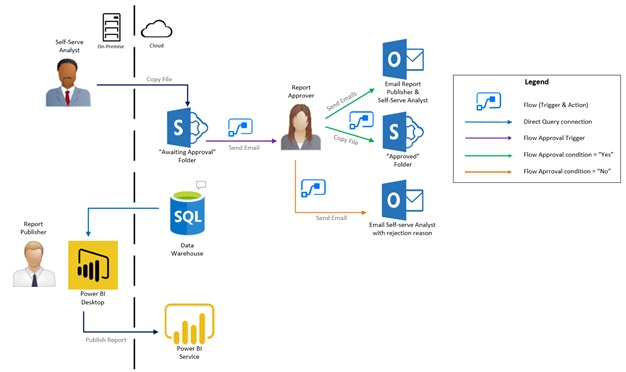
Outcome
Some customers will use IT to manage, deploy and provision reports, whilst others will empower self-serve users to own the content. It completely depends on the type of organization and business decisions that are being made. I have demonstrated one way in which Power BI reports can be governed and this worked very well for the intended customer. We could take this a step further by removing the need for a Report Publisher and in fact, automate report deployment using PowerShell scripts. The customer in question specifically wanted a Report Publisher, as it provided another person to check over the usability and functionality before deploying to a production environment.
By utilising codeless functionality within Microsoft Power Automate and leveraging the out of the box SharePoint location, a fully governed, semi-automated solution was built in a matter of hours. The simplicity of the process means the customer no longer have issues with overwritten or lost Power BI datasets. BI developers are often fixated with writing reems of code or engineering a solution that is sometimes ‘too clever’, when sometimes a simple, structured approach is all that is required.
Next Steps
If you would like to know more about Approvals in Microsoft Power Automate and general Power BI Governance, please contact us at enquiries@ebecs.com.
Twitter: @DataVizWhizz
LinkedIn: https://www.linkedin.com/in/callum-green-a907058b/
- About Us
- Partners
- Careers
- Contact us
- eBECS and the Microsoft Core Data Platform
- Microsoft Dynamics NAV in Property Management
- Microsoft Dynamics Nav Manufacturing Solutions
- Microsoft Dynamics NAV Cloud pricing
- Drive your Azure Momentum with SQL Managed Instance
- Compare Microsoft Dynamics AX VS NAV
- Microsoft Azure Data Centre Migration Guide
- Microsoft Dynamics 365 Business Central or 365 for Finance & Operations?
- Introduction to Microsoft Dynamics 365 for Finance and Operations
- Microsoft Dynamics 365 Business Central or 365 for Finance & Operations? Thank You
- Microsoft Dynamics 365 Business Central or Dynamics 365 Finance
- Compare Microsoft ERP Solutions
- Compare Microsoft ERP Solutions, Dynamics NAV vs Dynamics 365 Business Central
- Microsoft Dynamics 365 Business Central Price
- Compare Microsoft ERP
Categories
- AI (3)
- Azure (2)
- Business Insights (1)
- Canvas Apps (1)
- Common Data Service (2)
- Crisis Communication (1)
- CRM (3)
- Customer Data Platform (1)
- Customer Insights (1)
- Data Analytics/BI (29)
- Data Management (1)
- Data Warehouse (1)
- Dynamics 365 (33)
- Dynamics 365 Finance (1)
- Dynamics 365 Sales Insights (1)
- Dynamics 365 Supply Chain Management (1)
- Dynamics AX (50)
- Dynamics CRM (22)
- Dynamics Field Service (10)
- Dynamics NAV (10)
- Dynamics Project Service Automation (PSA) (15)
- eBECS (4)
- eBECS Marketing (1)
- eBECS Policies (1)
- ERP (2)
- Internet of Things (IoT) (15)
- Master Planning AX (4)
- Microsoft 365 (1)
- Microsoft Lifecycle Services (4)
- Power Apps (4)
- Power Automate (3)
- Power BI (1)
- Power Platform (6)
- Power VIrtual Agent (1)
- PowerApps (2)
- Project Service Automation (2)
- Quality Management (1)
- Sales (1)
- Surface Hub (3)
- Top Tips (1)
News
Upcoming Events - Register Now
Join our list
eBECS will invite you to webinars, events and keep you up to date with relevant news. You can unsubscribe at any time.









