Low code, but high-value added with the Power Platform!
You are here: >Low code, but high-value added with the Power Platform!
It’s safe to say that we are firmly within an era where digital transformation is on the minds of many business leaders looking at evolving their IT landscape. New technologies have emerged that offer businesses the opportunity to have a positive impact on digital disruption. Though some of these technologies prove to be expensive and time-consuming to implement.
In recent times the introduction and rise of low code/no code solutions offers an alternative for organisations to high value, lengthy projects to configure existing ERP or CRM solutions. There are a number of options for low code/no code apps, each with their strengths and unique user interfaces, and end user adoption benefits.
No other suite of low code Platform-as-a-Service (PaaS) tools can compete with the interoperability of the individual apps offered as part of the Microsoft Power Platform.
Just as with other low code platforms, each of the products within the Microsoft Power Platform have merit on their own, but the real value in these products is how they complement one another.
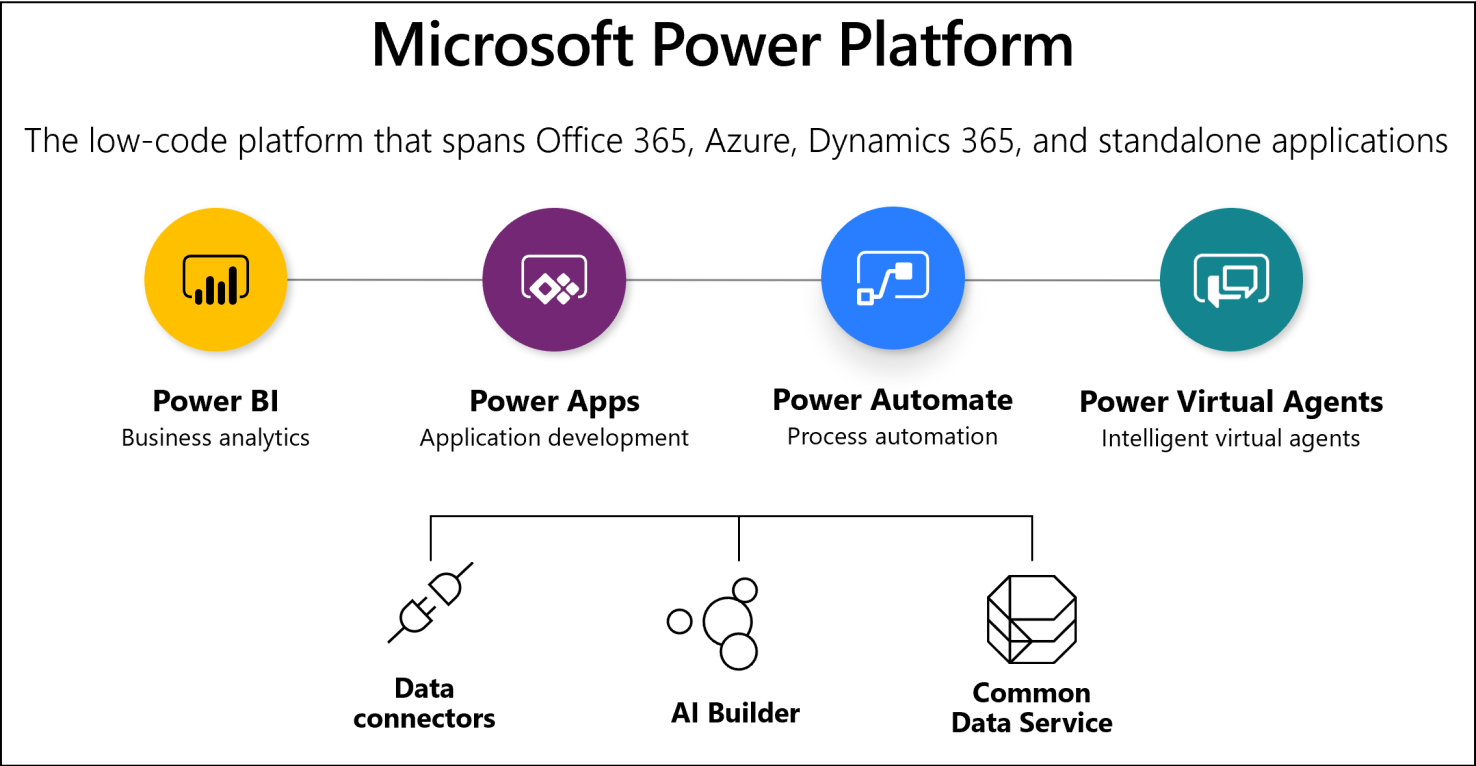
For those who are new to the Platform and its components, at a high level, we can describe them simply as follows;
- Analyse and gain business insights with Power BI
- Take action and interact with your data the way you want to with Power Apps
- Automate and integrate with Power Automate (formerly known as Flow)
- Facilitate with Power Virtual Agents’ Bots
For further information about Power Platform, I would encourage you to take a look at this White Paper, written recently by our CTO or check out some of our recent blog articles.
Let’s look at how these individual components can start to work together and really maximise the connections and value in your data. For example, let’s say my organisation has a fantastically insightful Power BI Dashboard, which has identified a business process that needs urgent attention. Great, let’s build an App with Power Apps to standardise and control the process. And what if some of the information in our Power BI Dashboard would be useful for the end user of our Application? No problem. We can embed a version of the dashboard into the App for them to use.
Likewise, what if our managers looking at the report want to intervene and edit? That’s fine too. Power Apps lets you build a control right there in your dashboard to interact with the data that you’re looking at.
Now what if our manager makes a manual update, and wants the end user to be notified? Using Power Automate, we can create a Flow (an automated trigger activity) so that when the update is made, it notifies our users. And vice versa, what if certain updates from the end user should require authorisation? Another flow can fire off a request for approval.
Assuming some of the data we have can be used and provided to our customers, let’s take stock levels for example – we could place a Power Virtual Agent bot on our website, which was built using low-code Power Apps Portals, allowing our customers to initiate a chat and check stock levels.
As a reminder, this whole process can be done with no code.
There are a few examples, and if that isn’t enough, you also get an entire Data Service Platform, (the Common Data Service / CDS) when using the Power Apps standalone licencing structure.
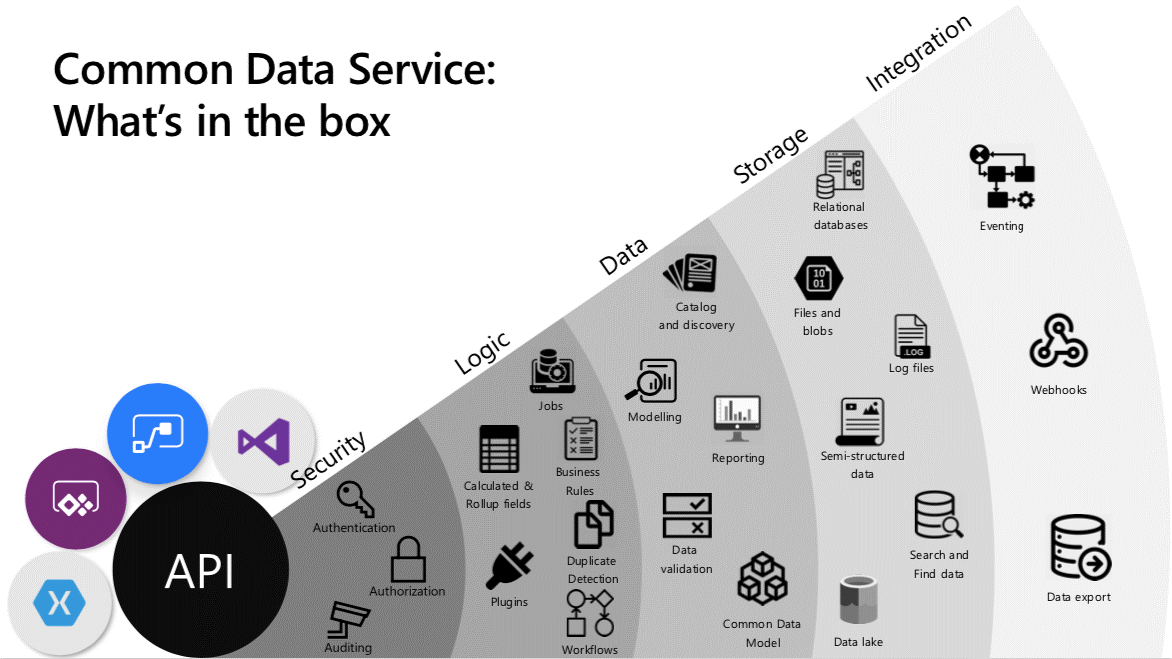
I could write an entire series of articles on the benefits of Common Data Service (CDS) and what it does (see recent whitepaper https://www.ebecs.com/news/landingpage/microsoft-power-platform-whitepaper), but even out-the-box, we get a tonne of capability..
Some of the key capabilities include:
- AI Builder – allowing users to add artificial intelligence (AI) to your applications to automate processes and predict outcomes, with no coding or data science skills required
- Base set of standard entities that cover typical scenarios – you can also create custom entities specific to your organisation and populate them with data using Power Query
- Industry accelerators – these extend the Common Data Model schema to include new entities and support a data schema for concepts within specific industries
- Customisable & extendable – through professional developer capability
Not to mention the vast range of out-of-the-box connectors available for you to hook into your data wherever it sits:
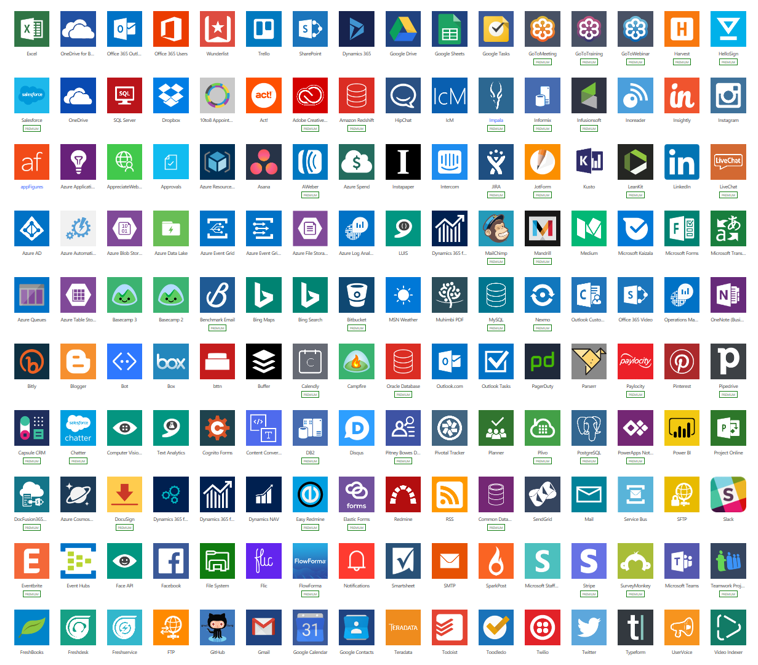
It’s worth bearing in mind one of the key philosophies at Microsoft, which can be summarised as “breaking down data silos” when we look forwards at where they’re going next. Just take a look at their new platform – Customer Insights. This is literally a no code Modern Data Warehouse for Customer Data; sitting on the shoulders of the Power Platform connectors. Wherever your data is, it’s yours. It doesn’t belong to and isn’t beholden and restricted to the product / platform any longer (in Microsoft’s eyes at least).
This philosophy can be followed back to the Open Data Initiative (ODI) led by Microsoft, SAP & Adobe to fully fuel the Common Data Model (CDM), which in turn is leveraged by CDS. The CDM is open sourced, whilst the ODI will likely expand and onboard more and more of these big names. The point being, expect more of the same. Use the Power Platform to connect to your data, wherever it is.
- About Us
- Partners
- Careers
- Contact us
- eBECS and the Microsoft Core Data Platform
- Microsoft Dynamics NAV in Property Management
- Microsoft Dynamics Nav Manufacturing Solutions
- Microsoft Dynamics NAV Cloud pricing
- Drive your Azure Momentum with SQL Managed Instance
- Compare Microsoft Dynamics AX VS NAV
- Microsoft Azure Data Centre Migration Guide
- Microsoft Dynamics 365 Business Central or 365 for Finance & Operations?
- Introduction to Microsoft Dynamics 365 for Finance and Operations
- Microsoft Dynamics 365 Business Central or 365 for Finance & Operations? Thank You
- Microsoft Dynamics 365 Business Central or Dynamics 365 Finance
- Compare Microsoft ERP Solutions
- Compare Microsoft ERP Solutions, Dynamics NAV vs Dynamics 365 Business Central
- Microsoft Dynamics 365 Business Central Price
- Compare Microsoft ERP
Categories
- AI (3)
- Azure (2)
- Business Insights (1)
- Canvas Apps (1)
- Common Data Service (2)
- Crisis Communication (1)
- CRM (3)
- Customer Data Platform (1)
- Customer Insights (1)
- Data Analytics/BI (29)
- Data Management (1)
- Data Warehouse (1)
- Dynamics 365 (33)
- Dynamics 365 Finance (1)
- Dynamics 365 Sales Insights (1)
- Dynamics 365 Supply Chain Management (1)
- Dynamics AX (50)
- Dynamics CRM (22)
- Dynamics Field Service (10)
- Dynamics NAV (10)
- Dynamics Project Service Automation (PSA) (15)
- eBECS (4)
- eBECS Marketing (1)
- eBECS Policies (1)
- ERP (2)
- Internet of Things (IoT) (15)
- Master Planning AX (4)
- Microsoft 365 (1)
- Microsoft Lifecycle Services (4)
- Power Apps (4)
- Power Automate (3)
- Power BI (1)
- Power Platform (6)
- Power VIrtual Agent (1)
- PowerApps (2)
- Project Service Automation (2)
- Quality Management (1)
- Sales (1)
- Surface Hub (3)
- Top Tips (1)
News
Upcoming Events - Register Now
Join our list
eBECS will invite you to webinars, events and keep you up to date with relevant news. You can unsubscribe at any time.









