Microsoft Dynamics AX Master Planning Unplugged, Volume 1: Static and Dynamic Plans
You are here: >Microsoft Dynamics AX Master Planning Unplugged, Volume 1: Static and Dynamic Plans
Hello and welcome to a new series of eBECS blogs dedicated to the world of Microsoft Dynamics AX Master Planning. This blog will address a myriad of topics, starting with the most basic functions and setup, and then moving through additional functionality and addressing specific scenarios. The one constant in the series will be the demonstration of the new Microsoft Dynamics AX (V7). While most of the things that will be discussed will also apply to previous versions, some of the topics will be unique to this latest release.
So, you’re probably wondering why I specifically chose Master Planning as a focus area. The real reason is, in my experience, it is still one of the most misunderstood areas of Microsoft Dynamics AX. I was a planner myself for many years before becoming a Partner consultant and can speak first hand to the day-to-day drudgery that many companies go through trying to understand the needs of their supply chain and acting on them. In a world where everyone is looking to automate and expedite supply chain activities, it is becoming increasingly important to fully comprehend the inputs of your Master and Forecast plans so that you can operate accordingly. Hopefully, through this venture you will become more aware of what to use and not to use based on your specific needs for the S&OP processes your company employs. I would like to start with some basics, so let’s look at this blog like an anthology. Today, will be Volume 1, then with each subsequent volume, we’ll go deeper and introduce more complexity. So without further ado, here’s Master Planning Unplugged, Volume 1: Static and Dynamics Plans.
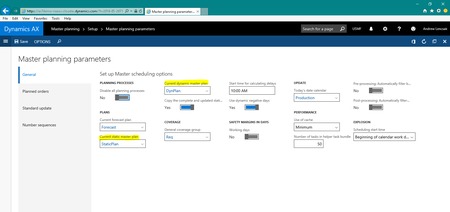
In Microsoft Dynamics AX, you have the ability to run both Static and Dynamics plans. For a lot of users, this probably seems very confusing. The real reason for this is so companies can address a variety of planning scenarios, both real and simulated. In Microsoft Dynamics AX, the strategy of having two plans is really to protect your end users. If you think about data, it’s constantly changing and that can be a nightmare for planners. A new sales order comes in, or a vendor pushes out a delivery date, and now all of a sudden you’re scrambling to revise the entire plan. This could result in lots of rework and unnecessary activity through the operations team. So the two plan strategy allows companies to dictate when and how changes drive the plan forward. A static plan always does one thing, it regenerates. You’ll notice this when you go to run the Master Plan in Microsoft Dynamics AX:
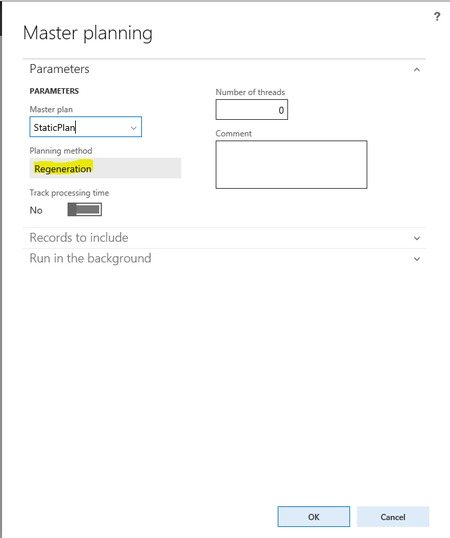
What this means is that Microsoft Dynamics AX will look at all of the changes since the last time the plan was run and basically restart planning. What do I mean by that? Well, let’s say you run Master Planning on a nightly basis. Since yesterday, new sales order demand came in, orders were fulfilled, orders were cancelled, and your production floor capacity has changed. So what was your plan yesterday, is no longer relevant today. The regeneration part recognizes those changes and updates your plan accordingly: deleting old planned orders and creating new ones, revising dates and quantities, and providing Actions and Futures (suggestions) messages, if applicable. That’s great when your short-term plan does not fluctuate to greatly. However, some companies also need to see what’s happening in real-time, especially if they have shorter lead times, or they just want to monitor the effects of any new demand or simulated demand without adversely affecting the “real” or operational plan.
The main difference between the two is that the Static plan only changes with a new Master planning run, while the Dynamic plan can change to show new demand as it happens. The Static plan lacks that visibility from a requirements point of view since it needs to regenerate. The Dynamic plan also enhances the use of functionality like the “Explosion” where you can see the up and downstream outcomes of a new sales order directly from the sales order line. Without a Dynamic plan, this could cause lots of issues by potentially creating orders on lower level items in the Bill of Materials and it could throw your planners off their game. So this two plan tactic allows users of Microsoft Dynamics AX to adopt whichever strategy is best for their business. The Dynamic plan can also be updated via the Static plan to ensure everyone is working in accordance with one another.
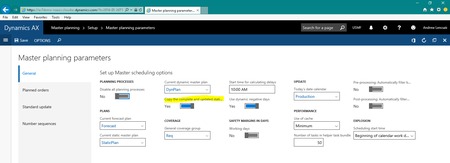
The parameter copies the Static plan to the Dynamic plan when the Static plan is run. A good example of using this setup is as follows:
Company ABC has long lead times and only needs to run a full MRP regeneration once a week. However, the company still wants to monitor how new demand may alter next week’s plan. So the Dynamic plan is used to view new demand in the case an order may need to be expedited prior to the running of the Static plan. The Dynamic plan can do a full regeneration, just like the Static does. However, the Static plan can also be run for a Net Change or a Net Change minimized to reduce the run time.
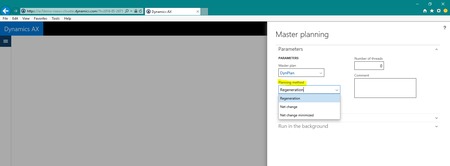
These options only look at events that have taken place since the last Master planning run. So instead of deleting existing planned orders that may not have been reviewed, and revising orders or Action and Futures that have already been looked at, the Dynamic plan considers just the “net change” rather than the entire stream of orders., quantities, and dates, speeding up the time it takes the plan to run.
Now let’s take a look at some day in the life examples using our new Microsoft Dynamics AX test database. We will use the scenario of having two plans, one Static and one Dynamic plan. We won’t go into all of the settings like time fences, capacity, safety margins, and so on as certain specific uses of those will be addressed in later volumes of this blog series. So here’s the initial creation of both plans:
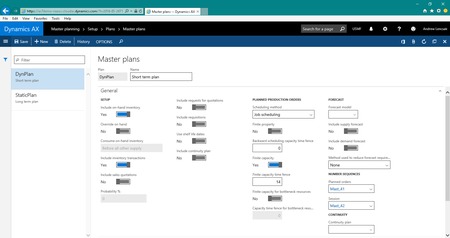
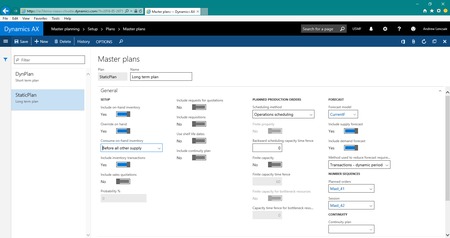
As you can see, we will use the Static plan as the long time operational plan and the Dynamic plan as the short-term day-to-day plan. Next, we will need to look at the Master Planning parameters to control whether the Static plan is copied to the Dynamic plan during a Master Planning regeneration and to define the default plans for both Static and Dynamic. In our case, this second point is moot since we only have one of both plan types, but many companies may have multiple Master plans based on item type, planning coverage needs, or other reasons.
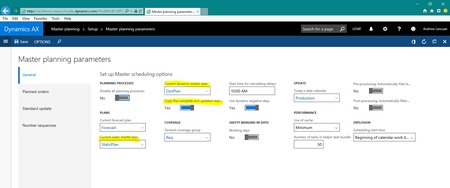
Great, now that the setup of the plans is done, we’ll take a look at some demand scenarios and how each plan is affected. We’ll be using items that have a Coverage group with a Requirement-based coverage code. It’s important to note that many other factors and settings will affect the outcome of the planning run, and this blog will only address the differences between the two types of plans. In this exercise, we’ll be using item “D0005.” Below you can see snapshots of the Net requirements of this item for both the Static and the Dynamic Plans, which at the moment, are identical.
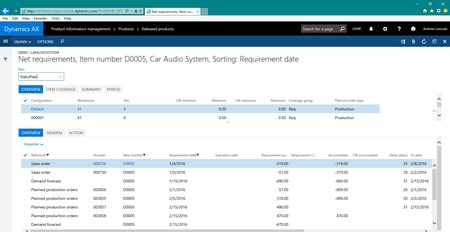
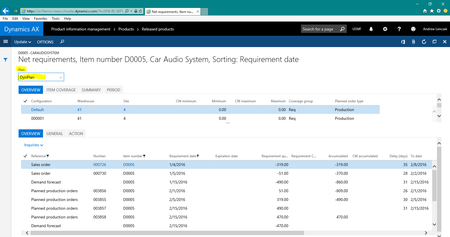
Now we’ll update some of the transactions to see how both plans react to the changes. The first thing we’ll do is cancel Sales order 000726 for a quantity of 319 because our customer called up and said they no longer require this order. We can see from the Sales Order Line details that the demand has been cancelled:
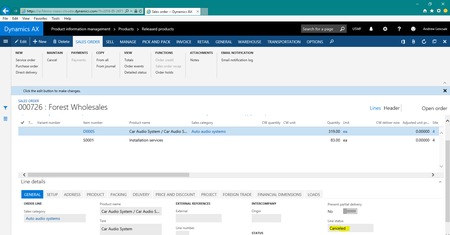
Since no Master Planning run has been executed yet, the Static plan should remain the same, however, the Dynamic plan is immediately updated, removing the order from the requirements:
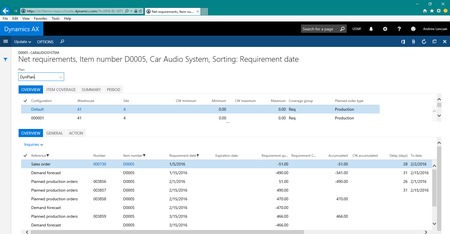
The benefit of this is I can now call my supplier or cooperate with Production and Inventory to make sure any supply that was generated to meet that demand is cancelled before work is done or deliveries sent out. If I had to wait for my Master Planning regeneration, I could miss that opportunity and waste time and money on something that is no longer required. The main reason to point that out is that it is rare for companies to run a Master Planning regeneration during the day. While it is possible, the amount of tables and transaction the Master Plan is searching for and hitting can cause extensive locks in the database as users are performing activities that update the same tables and transactions.
The output of all of this is where it all comes to fruition. If you really want to implement a two plan strategy, you must be diligent in how it used and controlled. What I mean by that is if the Dynamic plan or even another Static plan is used purely for simulations on how the supply chain would be influenced, then you should never firm the planned orders that are generated as a result of that plan. So in my example earlier, I would only firm planned orders in my Static plan and leave the Dynamic plan as informational. In some case, it is best practice to delete your simulations plans to avoid any unintentional actions taken by the planner. So, how do you know which option is best for you? Well that, as always, depends! Working with a single plan or Static plan only makes it much more simplified, defaults the correct plan to look at in your Net requirements screens, but may make it difficult to react to urgent needs or changes in the schedule. Having two plans allows CTP (Capable to Promise) or the Explosion functionality mentioned earlier, without causing distress for planners and buyers, and is great for simulations while still maintaining one plan for operations. However, drawbacks may be that it is more taxing to ensure the correct plan is being used, information is correctly understood from the right screens and the confusion that could come from the disassociation of the two plans when a Regeneration has not been run.
That’s it for Volume 1 in this series on Master Planning. Hopefully, this post gave some insight into how one and two plan setups can be employed in Microsoft Dynamics AX.
- About Us
- Partners
- Careers
- Contact us
- eBECS and the Microsoft Core Data Platform
- Microsoft Dynamics NAV in Property Management
- Microsoft Dynamics Nav Manufacturing Solutions
- Microsoft Dynamics NAV Cloud pricing
- Drive your Azure Momentum with SQL Managed Instance
- Compare Microsoft Dynamics AX VS NAV
- Microsoft Azure Data Centre Migration Guide
- Microsoft Dynamics 365 Business Central or 365 for Finance & Operations?
- Introduction to Microsoft Dynamics 365 for Finance and Operations
- Microsoft Dynamics 365 Business Central or 365 for Finance & Operations? Thank You
- Microsoft Dynamics 365 Business Central or Dynamics 365 Finance
- Compare Microsoft ERP Solutions
- Compare Microsoft ERP Solutions, Dynamics NAV vs Dynamics 365 Business Central
- Microsoft Dynamics 365 Business Central Price
- Compare Microsoft ERP
Categories
- AI (3)
- Azure (2)
- Business Insights (1)
- Canvas Apps (1)
- Common Data Service (2)
- Crisis Communication (1)
- CRM (3)
- Customer Data Platform (1)
- Customer Insights (1)
- Data Analytics/BI (29)
- Data Management (1)
- Data Warehouse (1)
- Dynamics 365 (33)
- Dynamics 365 Finance (1)
- Dynamics 365 Sales Insights (1)
- Dynamics 365 Supply Chain Management (1)
- Dynamics AX (50)
- Dynamics CRM (22)
- Dynamics Field Service (10)
- Dynamics NAV (10)
- Dynamics Project Service Automation (PSA) (15)
- eBECS (4)
- eBECS Marketing (1)
- eBECS Policies (1)
- ERP (2)
- Internet of Things (IoT) (15)
- Master Planning AX (4)
- Microsoft 365 (1)
- Microsoft Lifecycle Services (4)
- Power Apps (4)
- Power Automate (3)
- Power BI (1)
- Power Platform (6)
- Power VIrtual Agent (1)
- PowerApps (2)
- Project Service Automation (2)
- Quality Management (1)
- Sales (1)
- Surface Hub (3)
- Top Tips (1)
News
Upcoming Events - Register Now
Join our list
eBECS will invite you to webinars, events and keep you up to date with relevant news. You can unsubscribe at any time.









