Microsoft Dynamics AX Top 10 Support Issues
You are here: >Microsoft Dynamics AX Top 10 Support Issues
I’ve been working in the Support team for almost two years now. One of the things I like most about this job is the variety of questions and cases we have to deal with every day. I would like to share the most common ones:
1. Warning / Error messages
The most popular support issue, no question about it. Dynamics AX is designed to help and guide the users to correctly perform their tasks.
Sometimes Warning/Error messasges are really helpful and rapidly point you in the right direction:
For example when trying to save a new record, the system lets the user know what fields are mandatory and have to be filled in:
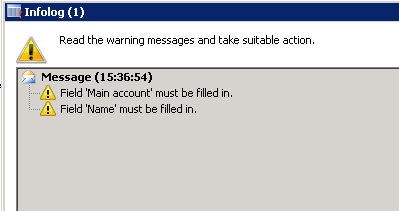
However this is not always that simple. Some of them are a bit trickier and require a careful investigation. For example, issues related to SSRS reports:
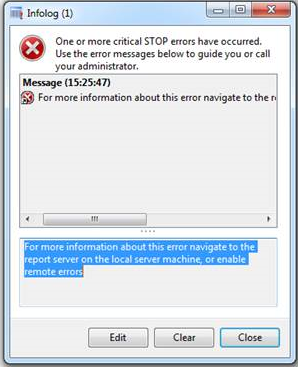
And some of them are even a bit scary. Imagine how you would feel if get the following message saying “This is a serious error”:
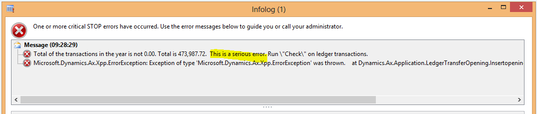
That’s ok, the eBECS Support Team is here to help.
2. Setup issues
Setting up a system like Dynamics AX can sometimes overwhelm people. There are lots of parameters and decisions to be made during your implementation. While the eBECS and Microsoft SureStep methodology ensures we work closely to made these decision, there are occasions where you may change your mind about certain parameters after you have gone live or are unsure why certain posting are occurring in the system.
It’s usually a simple task to investigate and either explain or change the setup for our customers.
3. Performance
Sometimes, you may notice that perhaps Dynamics AX isn’t performing exactly like it was on the day you went live with your solution. There are lots of factors involved in this, such as the number of users, number of processes running, SQL Server, hardware configuration, network connectivity and the list goes on.
So, how can you determine what you need to do to ensure Dynamics AX is running optimally?
Fortunately there are a number of tools that can be put in place to analyse these issues and provide the appropriate solutions. In addition, eBECS offers a Health Check service to ensure your solution is in top shape.
4. Reporting
Dynamics AX 2012 has a completely new report structure: New and improved reports, new looks and new designs. The reporting engine in Dynamics AX 2012 is based on SQL Server Reporting Services (SSRS) and is part of the congfiguration of your system.
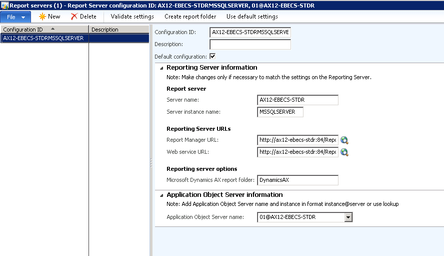
SSRS brings lots of new capabilities and also new challenges to look at: Connections between Dynamics AX and the report servers, permissions on the SSRS server, Visual Studio, cubes, deployments, and times out among the most typical.
Fortunately, any issues are easily addressed….if you know what you’re looking for!
5. Workflow
Workflow has been vastly improved in Dynamics AX 2012. It allows users to set up workflows for almost any process in AX: Approval of sales and purchase orders, new vendors, invoices, budgets. The list goes on.
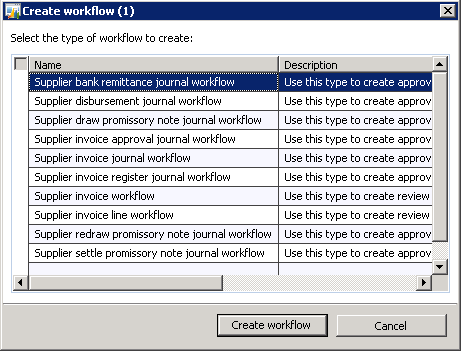
On the other hand, we do find that workflow can raise questions within the business: why is this user assigned to this workflow rather than this other? Shouldn’t this user should be allowed to approve this workflow according to their approval limit? Why hasn’t my requisition been approved yet?
When setting up your workflows, you should document the workflow rules so that everyone knows who owns or approves a workflow. Alternatively, use your Non-Production environment for testing workflows and tweaking them to suit your business needs before bringing them into you Live environment.
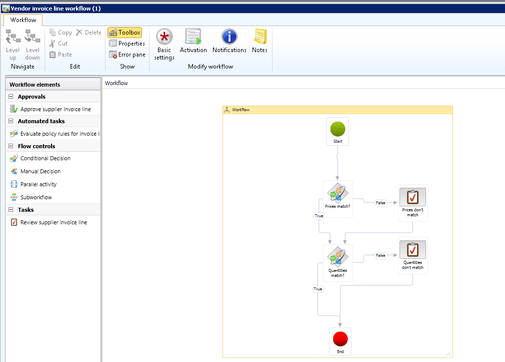
6. Security
Dynamics AX 2012 introduced some new concepts around Role, Duties, Privileges and Permissions. At first, it can seem quite daunting, especially when setting up new Roles to suit your business and not understanding the impact on the user. Fortunately, there are tools from Microsoft that will assist you in mapping a business process to a role using the Task Recorder. It’s a great way of not just tightening up security, but also documenting your processes in the business.
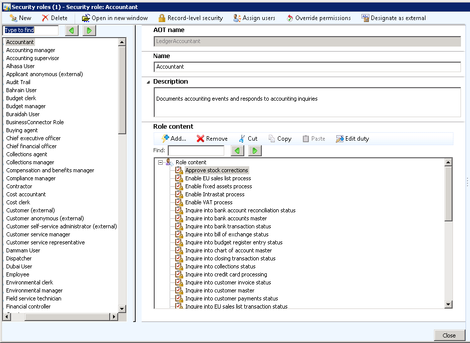
Main problems we find are related to new roles created by the customer when they try to find the appropriate privilege for a specific function and locate the privileges for new developments, “I can only run this function when I’m system admin”. Another coffee, please!
7. Training
User training is not usually included in Support, although we can provide it under certain circumstances. For example, basic training such as data export / import and how to close a fiscal year.
Over many years, the eBECS Support Team has put together a series of “How To” documents, explaining core processes which we can send to customers quickly.
8. New Requirements
You don’t just have to log support tickets with the eBECS Support Team. You can also submit requests for training, new development requirements or ask for the implementation of new modules. We will ensure that your request gets to the right person within eBECS who can help you get the most out of your Dynamics AX solution. We also offer a weekend “code drop” service where we can put your developments into your Live environment when people don’t tend to be using the system.
9. Keep your Test and/or UAT sysems up to date
Nothing is more frustrating that trying to test something and finding your data is too old to be useful. Keeping your Test and UAT systems up to date with current data makes the process of checking errors, processes and new functionality much easier. It’s a relatively simple job and also helps eBECS to support you more effectively. The eBECS Support Team can provide you with training and guidance in how to keep your environments up to date.
10. Start using Microsoft Lifecycle Services
Microsot have recently released their Azure based Lifecycle Services platform, available for all Dynamics AX customers free of charge. At eBECS, we have begun working with customers to roll this out. Why is this so important? Lifecycle Services is a set of tools designed to help you get the most out of your Dynamics AX solution. From monitoring the health of your system, providing centralised searches from the Microsoft knowledge base to analysing the code in your system, Lifecycle Services. Talk to the eBECS Support Team if you would like to know more about this fantastic tool.
1.
- About Us
- Partners
- Careers
- Contact us
- eBECS and the Microsoft Core Data Platform
- Microsoft Dynamics NAV in Property Management
- Microsoft Dynamics Nav Manufacturing Solutions
- Microsoft Dynamics NAV Cloud pricing
- Drive your Azure Momentum with SQL Managed Instance
- Compare Microsoft Dynamics AX VS NAV
- Microsoft Azure Data Centre Migration Guide
- Microsoft Dynamics 365 Business Central or 365 for Finance & Operations?
- Introduction to Microsoft Dynamics 365 for Finance and Operations
- Microsoft Dynamics 365 Business Central or 365 for Finance & Operations? Thank You
- Microsoft Dynamics 365 Business Central or Dynamics 365 Finance
- Compare Microsoft ERP Solutions
- Compare Microsoft ERP Solutions, Dynamics NAV vs Dynamics 365 Business Central
- Microsoft Dynamics 365 Business Central Price
- Compare Microsoft ERP
Categories
- AI (3)
- Azure (2)
- Business Insights (1)
- Canvas Apps (1)
- Common Data Service (2)
- Crisis Communication (1)
- CRM (3)
- Customer Data Platform (1)
- Customer Insights (1)
- Data Analytics/BI (29)
- Data Management (1)
- Data Warehouse (1)
- Dynamics 365 (33)
- Dynamics 365 Finance (1)
- Dynamics 365 Sales Insights (1)
- Dynamics 365 Supply Chain Management (1)
- Dynamics AX (50)
- Dynamics CRM (22)
- Dynamics Field Service (10)
- Dynamics NAV (10)
- Dynamics Project Service Automation (PSA) (15)
- eBECS (4)
- eBECS Marketing (1)
- eBECS Policies (1)
- ERP (2)
- Internet of Things (IoT) (15)
- Master Planning AX (4)
- Microsoft 365 (1)
- Microsoft Lifecycle Services (4)
- Power Apps (4)
- Power Automate (3)
- Power BI (1)
- Power Platform (6)
- Power VIrtual Agent (1)
- PowerApps (2)
- Project Service Automation (2)
- Quality Management (1)
- Sales (1)
- Surface Hub (3)
- Top Tips (1)
News
Upcoming Events - Register Now
Join our list
eBECS will invite you to webinars, events and keep you up to date with relevant news. You can unsubscribe at any time.









