Understanding Microsoft Dynamics PSA Data: Rating Models and Rating Values : Blog 15:
You are here: >Understanding Microsoft Dynamics PSA Data: Rating Models and Rating Values : Blog 15:
Rating models are also known as Proficiency Models in PSA. Rating models are required for import if you wish to be able to rate the level of skill/certification that a resource has for that specific skill i.e. resource X is ‘Proficient’ in the skill ‘Agile Methodology’. Rating models and rating values are required for a user to be able to do this, the rating model is the ‘container record’ that holds the different values that a user can rate a resource as for a skill or certification.
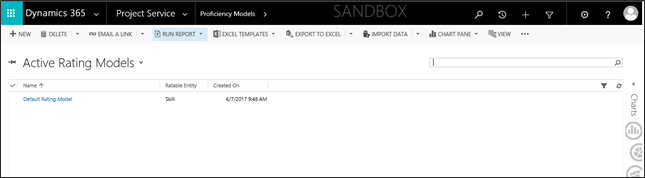
A rating model must have the following fields populated to import successfully:
- Name* – the name of the rating model
- Owner* – the owner of the rating model, this will default to yourself but can be changed
- Min and Max Rating Value* – the minimum and maximum rating values a user can assign to a resource for a skill
- Ratable Entity*- the entity that will be rated e.g. skills (this field is made read-only once a rating model record is saved)
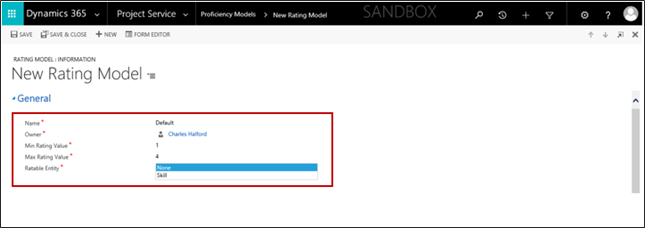
Example Rating Model
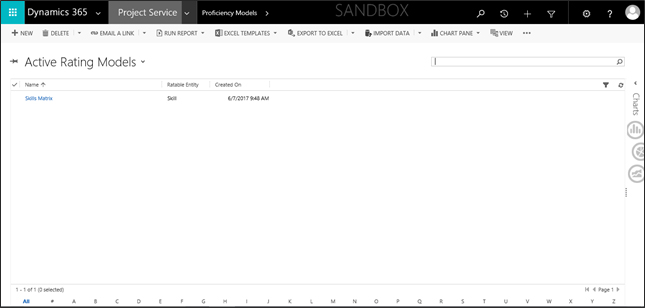
An example of a rating model which is a skills matrix and holds rating values that range from 1-4.
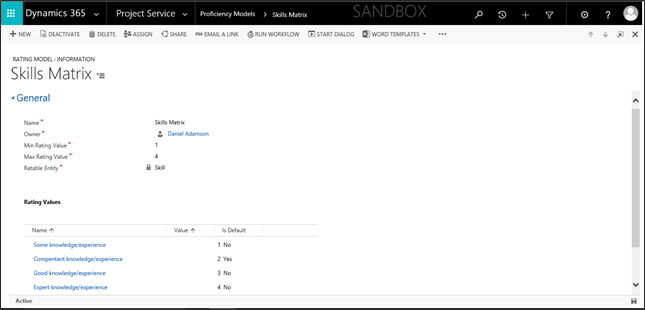
The Importance of Rating Models in PSA
-
- Rating models enable the user to be able to rate the level of skill a resource has for a specific skill. Although the rating value is what will be linked to the resource and the skill, without the rating model this would not be possible as the rating model holds the values.
- For example, the below screenshot shows the rating values held on this default rating model, which you can add to a resource for a specific skill.
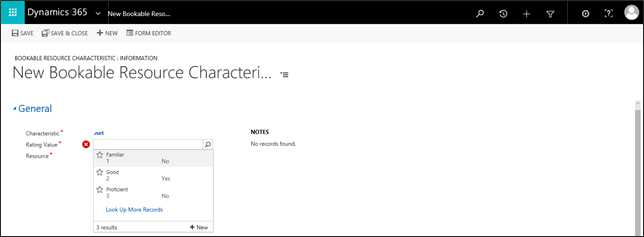
-
- With rating models and rating values set up in PSA, a user can filter by these values when searching the availability of a resource or looking to see if a resource has the right set of skills for a project.
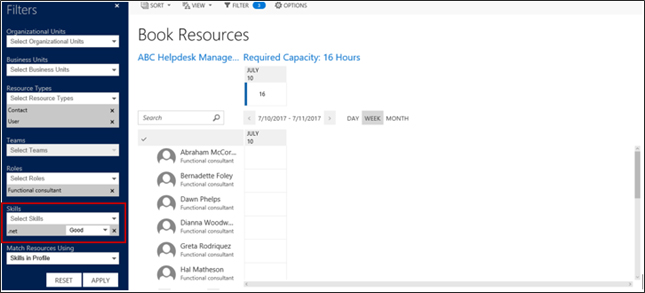
Technical Details
- This entity is called ‘Rating Model’ in Dynamics 365.
- Schema name – ratingmodel
- It is suggested that rating models are manually created, unless there are a mass amount which is unlikely.
Rating values are the values that can be optionally added to a bookable resource characteristic. When a skill is assigned to a bookable resource record, a rating value allows the user to rate the level of expertise the resource has for that specific skill i.e. rating values could be poor, average, good and excellent. Therefore, for a skill such as .NET, a user could assign both skills to a bookable resource, but without rating values and rating models, there is no way of specifying if someone has more experience or a higher skillset for that skill i.e. you may have a Junior Developer who knows .NET with around 8 months of experience and you would rate them as ‘good’ at .NET, but then a Senior Developer who has worked with .NET for over 10 years. A rating model with rating values will allow you to distinguish that the Senior Developer is more suitable for tougher resource requirements.
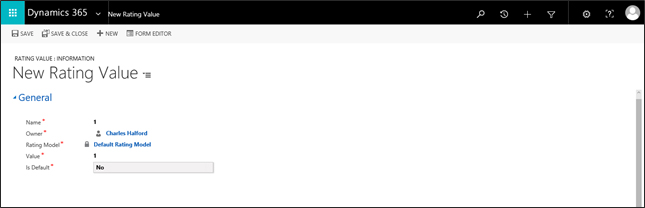
Example Rating Values
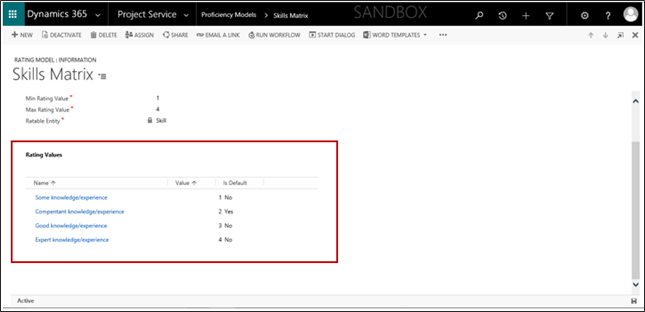
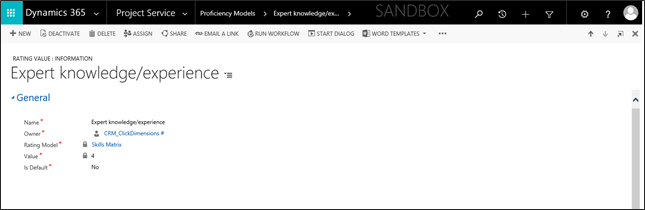
The Importance of Rating Values in PSA
-
- Rating values allow users to filter by specific levels of skill when looking to assign a resource to a project.
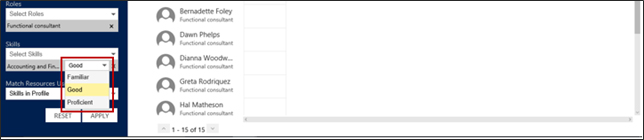
-
- When configured and assigned to resources, rating values show the level of skill or experience a resource has for that specific skill.
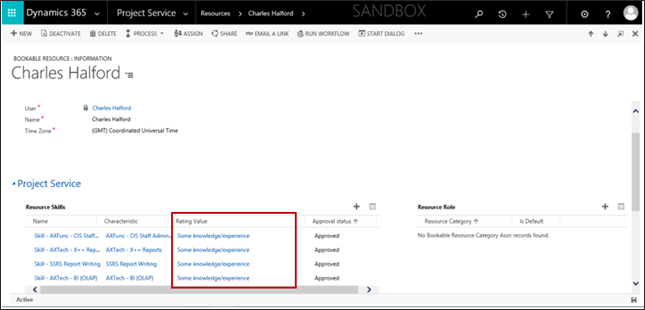
Technical Details
- This entity is called ‘Rating Value’ in Dynamics 365.
- Schema name – ratingvalue
- Ensure your rating models are created before adding rating values.
- About Us
- Partners
- Careers
- Contact us
- eBECS and the Microsoft Core Data Platform
- Microsoft Dynamics NAV in Property Management
- Microsoft Dynamics Nav Manufacturing Solutions
- Microsoft Dynamics NAV Cloud pricing
- Drive your Azure Momentum with SQL Managed Instance
- Compare Microsoft Dynamics AX VS NAV
- Microsoft Azure Data Centre Migration Guide
- Microsoft Dynamics 365 Business Central or 365 for Finance & Operations?
- Introduction to Microsoft Dynamics 365 for Finance and Operations
- Microsoft Dynamics 365 Business Central or 365 for Finance & Operations? Thank You
- Microsoft Dynamics 365 Business Central or Dynamics 365 Finance
- Compare Microsoft ERP Solutions
- Compare Microsoft ERP Solutions, Dynamics NAV vs Dynamics 365 Business Central
- Microsoft Dynamics 365 Business Central Price
- Compare Microsoft ERP
Categories
- AI (3)
- Azure (2)
- Business Insights (1)
- Canvas Apps (1)
- Common Data Service (2)
- Crisis Communication (1)
- CRM (3)
- Customer Data Platform (1)
- Customer Insights (1)
- Data Analytics/BI (29)
- Data Management (1)
- Data Warehouse (1)
- Dynamics 365 (33)
- Dynamics 365 Finance (1)
- Dynamics 365 Sales Insights (1)
- Dynamics 365 Supply Chain Management (1)
- Dynamics AX (50)
- Dynamics CRM (22)
- Dynamics Field Service (10)
- Dynamics NAV (10)
- Dynamics Project Service Automation (PSA) (15)
- eBECS (4)
- eBECS Marketing (1)
- eBECS Policies (1)
- ERP (2)
- Internet of Things (IoT) (15)
- Master Planning AX (4)
- Microsoft 365 (1)
- Microsoft Lifecycle Services (4)
- Power Apps (4)
- Power Automate (3)
- Power BI (1)
- Power Platform (6)
- Power VIrtual Agent (1)
- PowerApps (2)
- Project Service Automation (2)
- Quality Management (1)
- Sales (1)
- Surface Hub (3)
- Top Tips (1)
News
Upcoming Events - Register Now
Join our list
eBECS will invite you to webinars, events and keep you up to date with relevant news. You can unsubscribe at any time.









