Understanding Microsoft Dynamics PSA Data: Blog 2: Bookable Resource Category (Roles)
You are here: >Understanding Microsoft Dynamics PSA Data: Blog 2: Bookable Resource Category (Roles)
Resource role is a term used in Professional Services Automation Industry space as a set of skills, competencies and certifications that a person is required to perform a set of tasks on a project. Essentially, these roles will be matched to tasks in a WBS and a resource who can fulfil the role will be allocated i.e. a Discovery meeting may be fulfilled by the role ‘Pre-Sales Consultant’. These can be located under the PSA app and under the ‘Resources’ section.
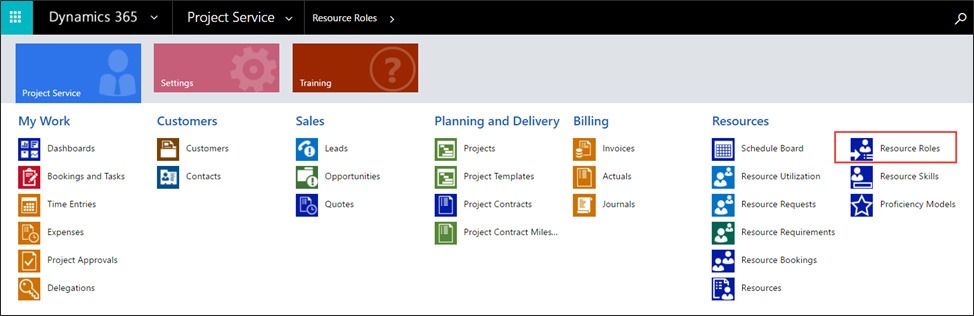
Example Resource Roles
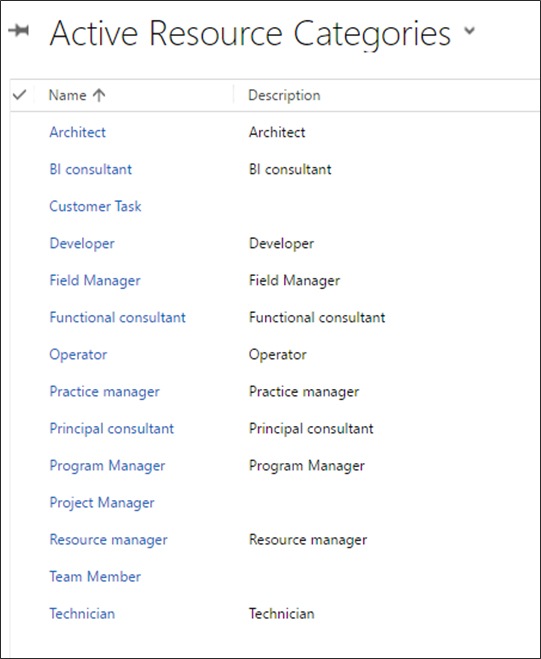
Resource roles can be created and given a specific target utilization and billing type. Billing type can be particularly important as this could depend on project/resource etc, although these can always be changed in a project when it comes to the customer billing stage.
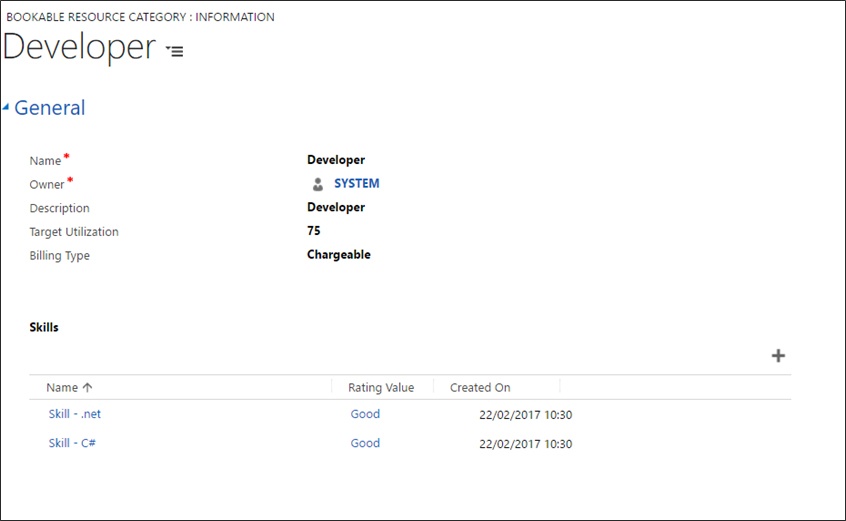
The importance of Roles in PSA
- A Role is allocated to a task in the WBS and drives the booking request record that is generated off a project when auto generating or manually generating a project team.
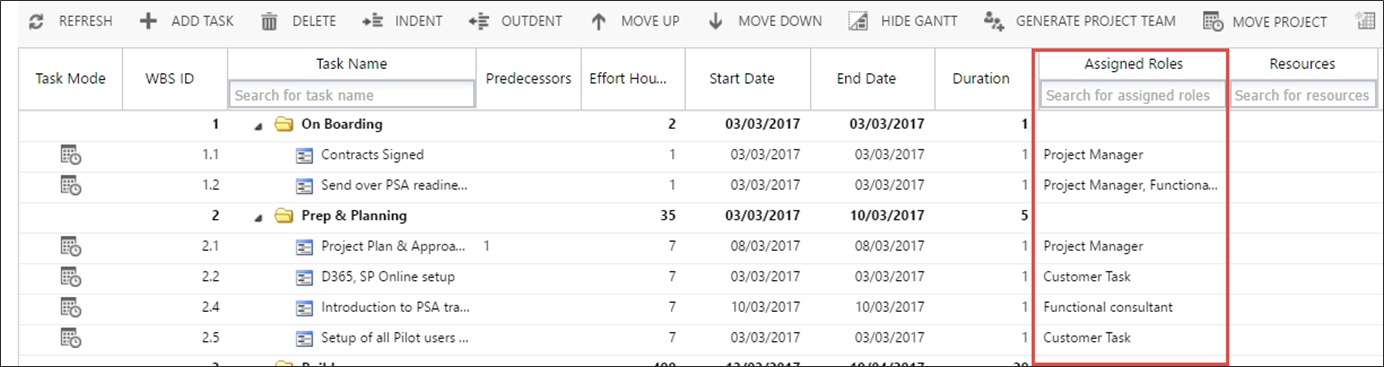
- Roles are allocated Cost and Sales Prices against the relevant Price List. Sales Price Lists define how much a resource booked on project X as a specific role will be charged out to the customer.
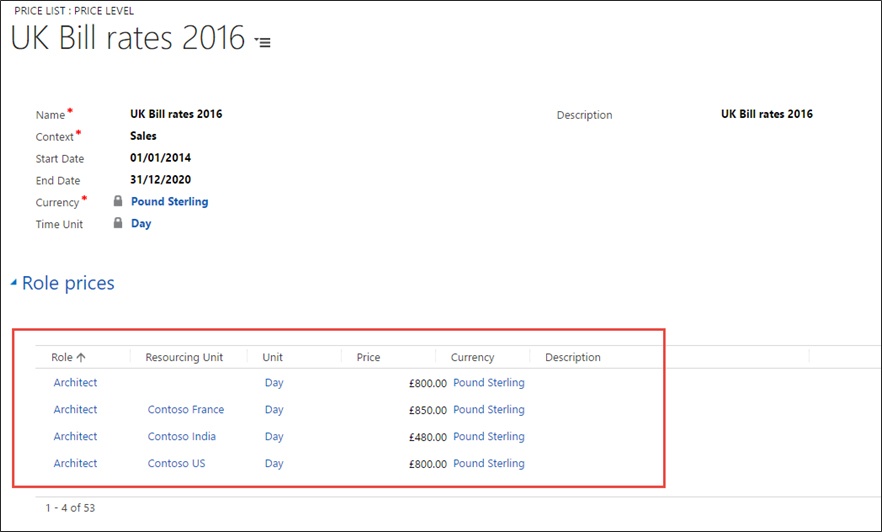 Cost Price Lists define how much the resource is costing your organisation based on their role and organizational unit.
Cost Price Lists define how much the resource is costing your organisation based on their role and organizational unit.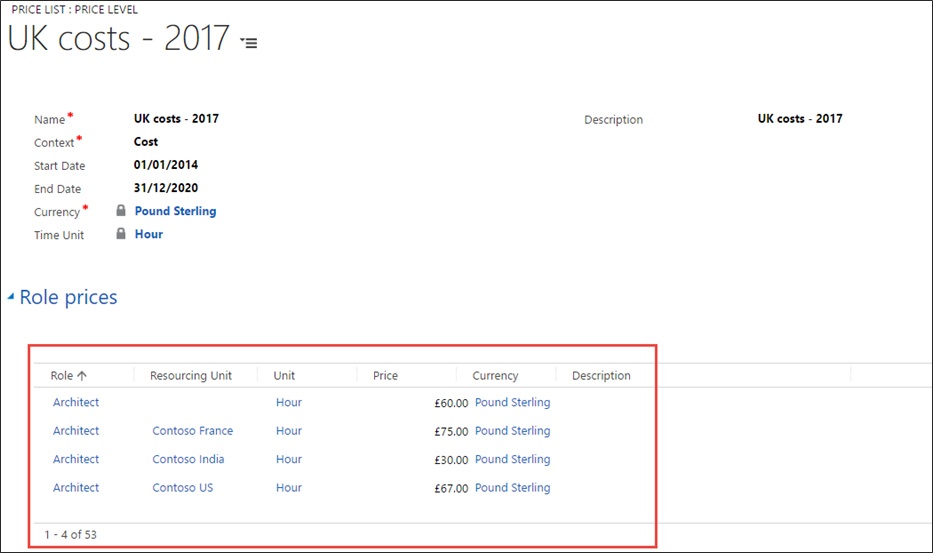
- Roles are heavily used when quoting for services and can allow the User to estimate Costs and the Sales Price of a project through adding Roles to the WBS which is essentially the project plan.
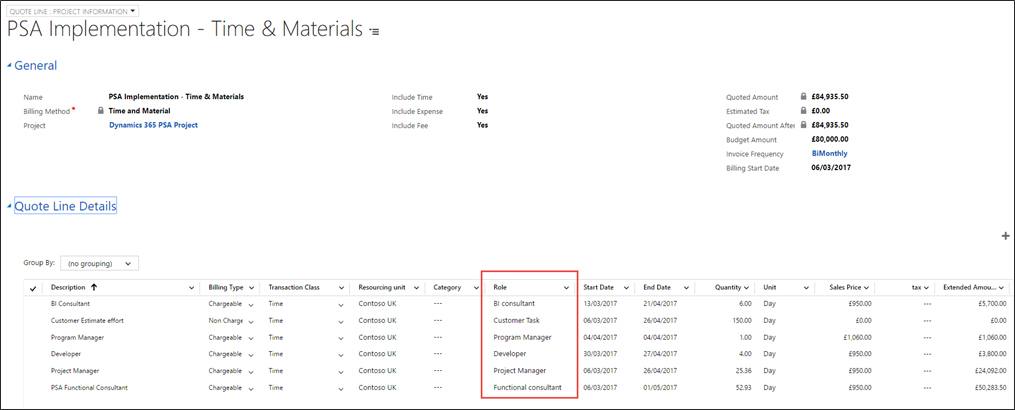
- Roles are also heavily used in Resourcing; a bookable resource has a default resource role but can also have multiple other Roles. The User can book a resource to a project and filter by role to see who is available for a specific project as seen below.
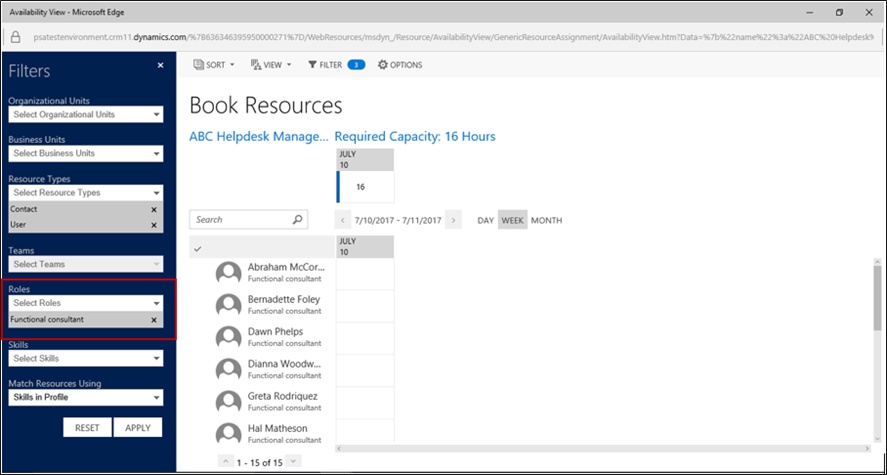
eBECS Tip
When deciding on Roles to add to PSA, think about forecasting and Resource Management. If too high level, resource management and forecasting will not be effective. If too low level, quoting will become too complicated and management of resource roles will become a cumbersome activity and resources will probably get out of date.
Example Scenario
Using eBECS as an example, in our PSA implementation we could have implemented roles at a high level of; Functional Consultant, Developer etc.
This is too high level, as we need to forecast by D365 Operations Functional Consultant, D365 Operations Developer, PSA Functional Consultant, Field Service Functional Consultant etc.
We could have gone even lower than that and said; Senior Operations Consultant, Operations Consultant, Junior Operations Consultant or C# Developer, .net Developer to have Roles fit with our employee job titles or make roles equal skills. This would have made managing resource roles too extensive and the forecast reporting would have been too granular.
Our tip – don’t let job titles drive your Role selection and don’t turn your Roles into Skills! Forecasting and resource management should drive them.
Technical Details
- This entity is called ‘Bookable Resource Categories’ in Dynamics 365.
- Schema name – bookableresourcecategory
- Ensure that “Billing Type” matches the Option set in Dynamics 365. Standard Options included come from global option set Billing Type (msdyn_billingtype);
-
- o Non Chargeable – 192,350,000
-
- o Chargeable – 192,350,001
-
- o Complimentary – 192,350,002
-
- o Not Available – 192,350,003
-
- The utilisation entered against a role drives forecasting reports.
- About Us
- Partners
- Careers
- Contact us
- eBECS and the Microsoft Core Data Platform
- Microsoft Dynamics NAV in Property Management
- Microsoft Dynamics Nav Manufacturing Solutions
- Microsoft Dynamics NAV Cloud pricing
- Drive your Azure Momentum with SQL Managed Instance
- Compare Microsoft Dynamics AX VS NAV
- Microsoft Azure Data Centre Migration Guide
- Microsoft Dynamics 365 Business Central or 365 for Finance & Operations?
- Introduction to Microsoft Dynamics 365 for Finance and Operations
- Microsoft Dynamics 365 Business Central or 365 for Finance & Operations? Thank You
- Microsoft Dynamics 365 Business Central or Dynamics 365 Finance
- Compare Microsoft ERP Solutions
- Compare Microsoft ERP Solutions, Dynamics NAV vs Dynamics 365 Business Central
- Microsoft Dynamics 365 Business Central Price
- Compare Microsoft ERP
Categories
- AI (3)
- Azure (2)
- Business Insights (1)
- Canvas Apps (1)
- Common Data Service (2)
- Crisis Communication (1)
- CRM (3)
- Customer Data Platform (1)
- Customer Insights (1)
- Data Analytics/BI (29)
- Data Management (1)
- Data Warehouse (1)
- Dynamics 365 (33)
- Dynamics 365 Finance (1)
- Dynamics 365 Sales Insights (1)
- Dynamics 365 Supply Chain Management (1)
- Dynamics AX (50)
- Dynamics CRM (22)
- Dynamics Field Service (10)
- Dynamics NAV (10)
- Dynamics Project Service Automation (PSA) (15)
- eBECS (4)
- eBECS Marketing (1)
- eBECS Policies (1)
- ERP (2)
- Internet of Things (IoT) (15)
- Master Planning AX (4)
- Microsoft 365 (1)
- Microsoft Lifecycle Services (4)
- Power Apps (4)
- Power Automate (3)
- Power BI (1)
- Power Platform (6)
- Power VIrtual Agent (1)
- PowerApps (2)
- Project Service Automation (2)
- Quality Management (1)
- Sales (1)
- Surface Hub (3)
- Top Tips (1)
News
Upcoming Events - Register Now
Join our list
eBECS will invite you to webinars, events and keep you up to date with relevant news. You can unsubscribe at any time.









