Understanding Microsoft Dynamics PSA Data: Blog 4: Unit Groups & Unit of Measure (Unit)
You are here: >Understanding Microsoft Dynamics PSA Data: Blog 4: Unit Groups & Unit of Measure (Unit)
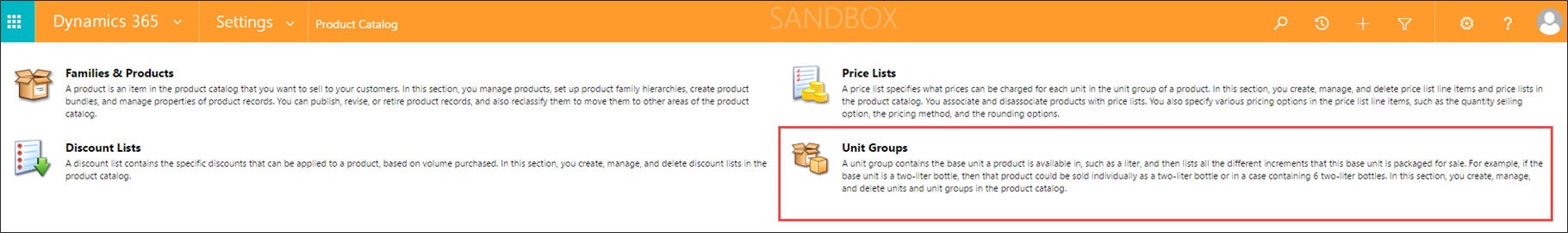
Microsoft Dynamics PSA Data: Unit Groups & Unit of Measure (Unit)These two imports are required for the unit groups used by price lists and transaction categories. Understanding the importance of Unit Group and Unit is best understood with examples.
Example: Time
For example, a unit group of Time is typically imported for recording timesheet entries and estimated projects.
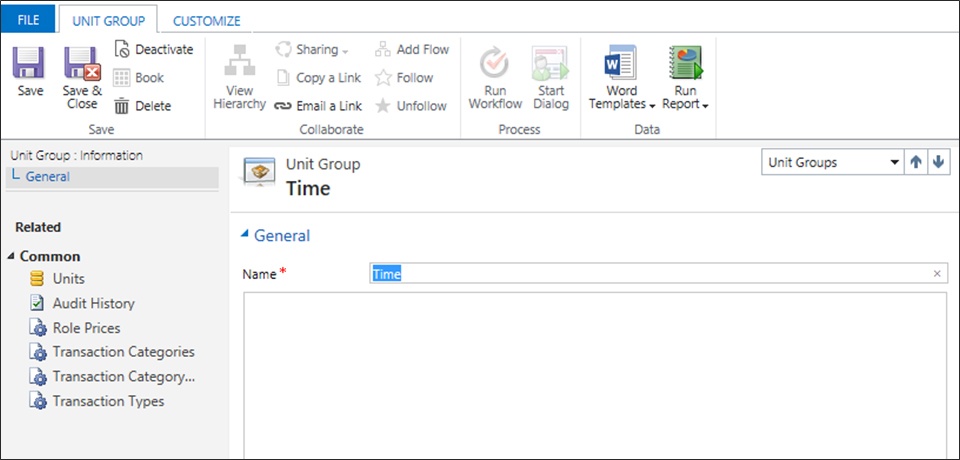
The Units or UoM associated to time would be Hourly and Daily.
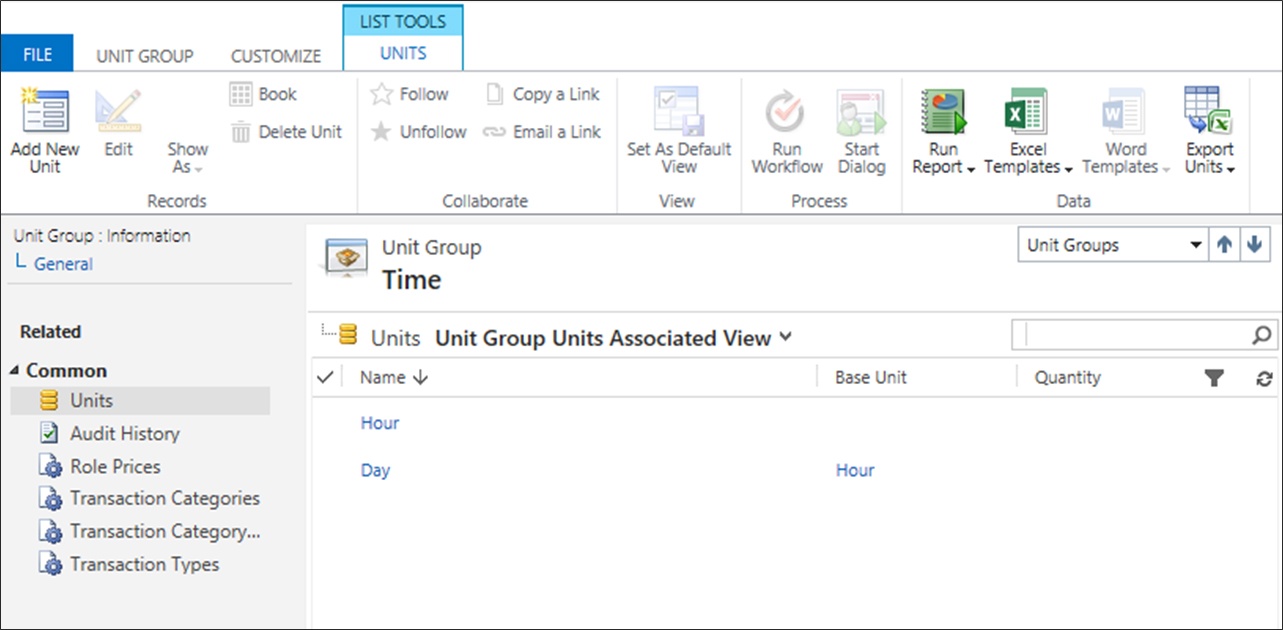
Note Hour is setup as the base unit, and a Day has been defined at 7 hours. This can be imported in to meet your businesses requirements as to what a billable day equals. Most Microsoft Dynamics PSA customers Quote in days but track work via hours, if your business only tracks work in hours, the Day unit would not be required.
Example: Product – Unit Group and Unit of Measure
In a scenario where your business sells subscriptions, for instance, Dynamics PSA licensing is charged as a Monthly license. Or you might sign a contract where you agree a fixed price for a year or 3 years.
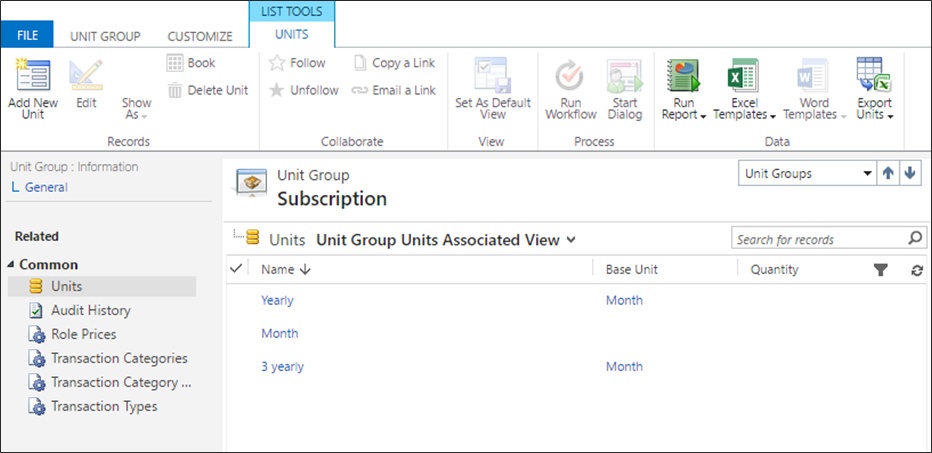
Example: Expenses
Often when setting up expense Unit Group and Unit of Measure the Unit Group and Unit equal the same value or you can have the Scenario where Unit Group equals Travel and Units equal airfare, taxi, train.
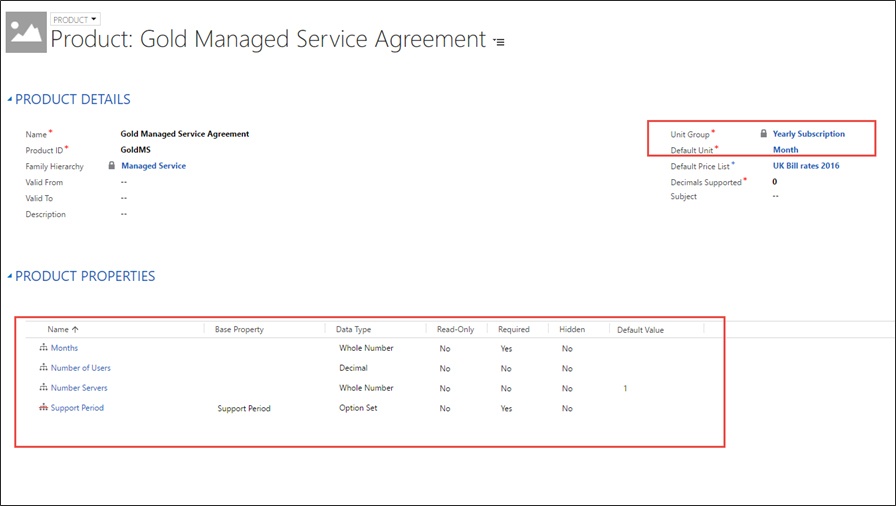
There is not a lot of visible value in associating Unit Groups and UoM to a Transaction Category, which is what an Expense Category is associated to. Transaction Categories replace the need for a Unit or UoM.
It is not mandatory to import Unit Groups and UoM to manage expenses. If no value can be identified in doing this, do not import unnecessary unit groups and unit of measure.
The importance of Units in PSA
Unit of Measure becomes very important when quoting within PSA.
In the example below a Managed Service Agreement is setup with Product Price List times and Properties associated.
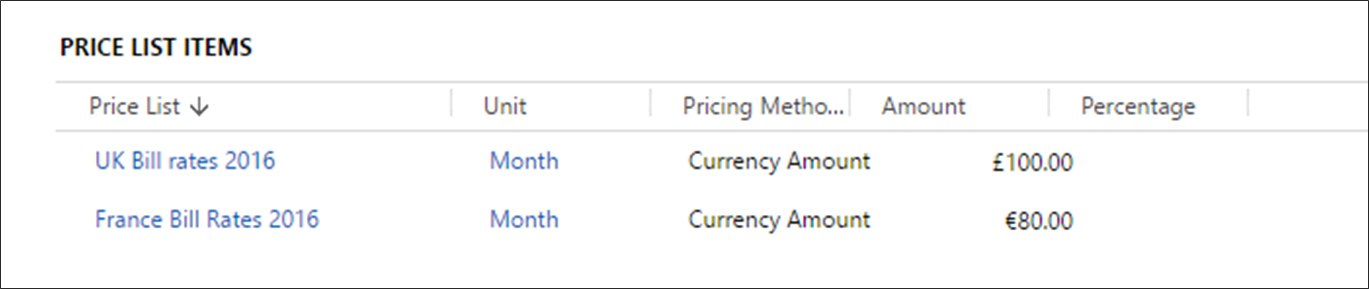
Product Price Lists are associated to the Product to define the list price charge for the product by currency.
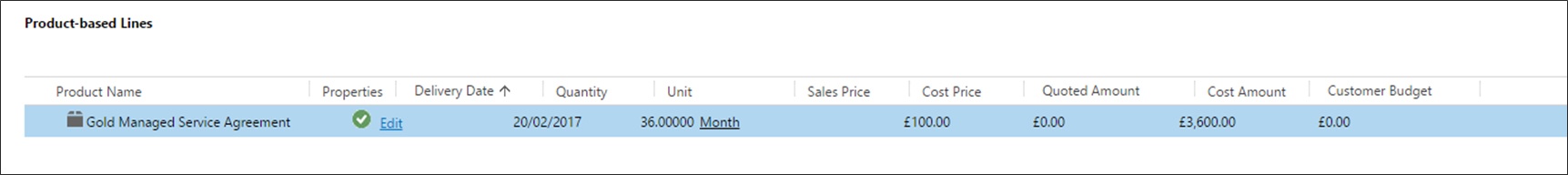
In the example above the Unit is indicated as £100.00 a month. On association of Product to a quote the number of months added as unit drives the Quoted value.
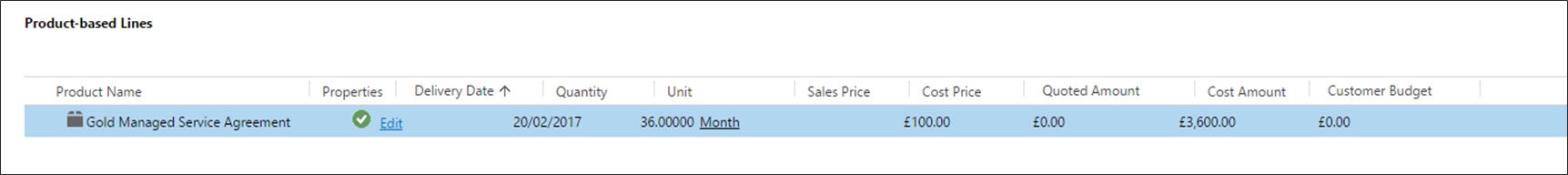
When quoting for Project-based Lines, the Sales Price of Resources also needs to be determined by a Time Unit. For instance, on a Sales Price List it is required that a Unit is associated with a Role so the correct calculations can be worked out for Cost and Sales Price.
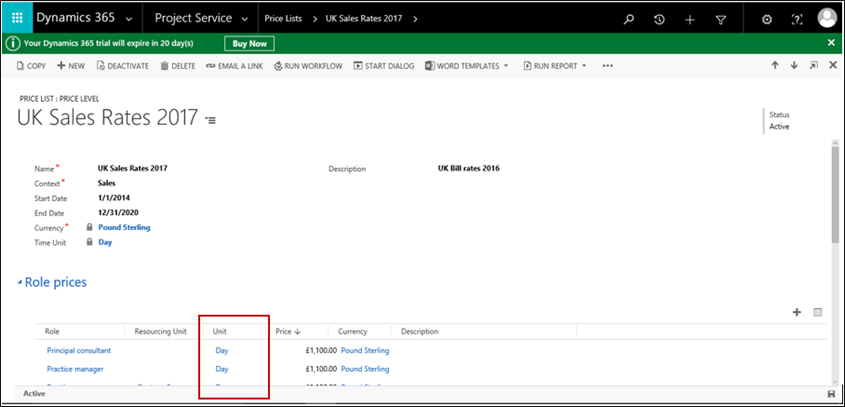
Technical Details
- Unit Group is imported first. On import of Unit Group the default Unit is automatically created.
- Once a Unit Group is created the default unit group cannot be changed.
- This unit group entity is the same Unit Group entity that has always existed in Dynamics 365/CRM.
- About Us
- Partners
- Careers
- Contact us
- eBECS and the Microsoft Core Data Platform
- Microsoft Dynamics NAV in Property Management
- Microsoft Dynamics Nav Manufacturing Solutions
- Microsoft Dynamics NAV Cloud pricing
- Drive your Azure Momentum with SQL Managed Instance
- Compare Microsoft Dynamics AX VS NAV
- Microsoft Azure Data Centre Migration Guide
- Microsoft Dynamics 365 Business Central or 365 for Finance & Operations?
- Introduction to Microsoft Dynamics 365 for Finance and Operations
- Microsoft Dynamics 365 Business Central or 365 for Finance & Operations? Thank You
- Microsoft Dynamics 365 Business Central or Dynamics 365 Finance
- Compare Microsoft ERP Solutions
- Compare Microsoft ERP Solutions, Dynamics NAV vs Dynamics 365 Business Central
- Microsoft Dynamics 365 Business Central Price
- Compare Microsoft ERP
Categories
- AI (3)
- Azure (2)
- Business Insights (1)
- Canvas Apps (1)
- Common Data Service (2)
- Crisis Communication (1)
- CRM (3)
- Customer Data Platform (1)
- Customer Insights (1)
- Data Analytics/BI (29)
- Data Management (1)
- Data Warehouse (1)
- Dynamics 365 (33)
- Dynamics 365 Finance (1)
- Dynamics 365 Sales Insights (1)
- Dynamics 365 Supply Chain Management (1)
- Dynamics AX (50)
- Dynamics CRM (22)
- Dynamics Field Service (10)
- Dynamics NAV (10)
- Dynamics Project Service Automation (PSA) (15)
- eBECS (4)
- eBECS Marketing (1)
- eBECS Policies (1)
- ERP (2)
- Internet of Things (IoT) (15)
- Master Planning AX (4)
- Microsoft 365 (1)
- Microsoft Lifecycle Services (4)
- Power Apps (4)
- Power Automate (3)
- Power BI (1)
- Power Platform (6)
- Power VIrtual Agent (1)
- PowerApps (2)
- Project Service Automation (2)
- Quality Management (1)
- Sales (1)
- Surface Hub (3)
- Top Tips (1)
News
Upcoming Events - Register Now
Join our list
eBECS will invite you to webinars, events and keep you up to date with relevant news. You can unsubscribe at any time.









