Understanding Microsoft Dynamics PSA Data: Blog 5: Price List
You are here: >Understanding Microsoft Dynamics PSA Data: Blog 5: Price List
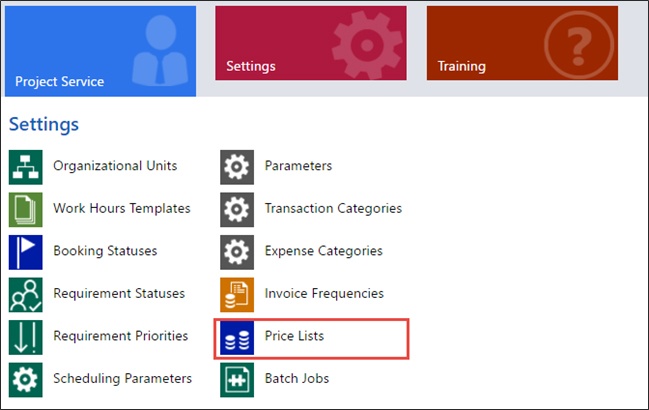
Microsoft Dynamics CRM PSA Price Lists are used for both products and projects in Dynamics 365. Price List define charges for a product or service. Multiple price lists can exist so that you can maintain separate price structures for different regions you sell your products or services in, or for different sales channels.
Example PSA Price Lists
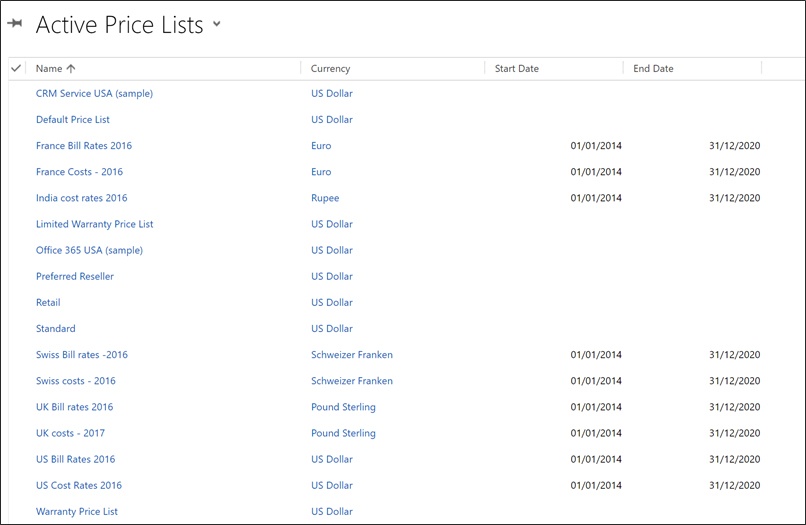
Price Lists are created for Sale and Cost price.
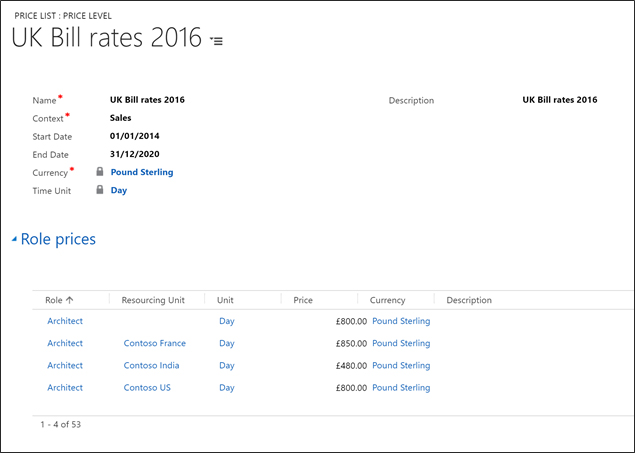
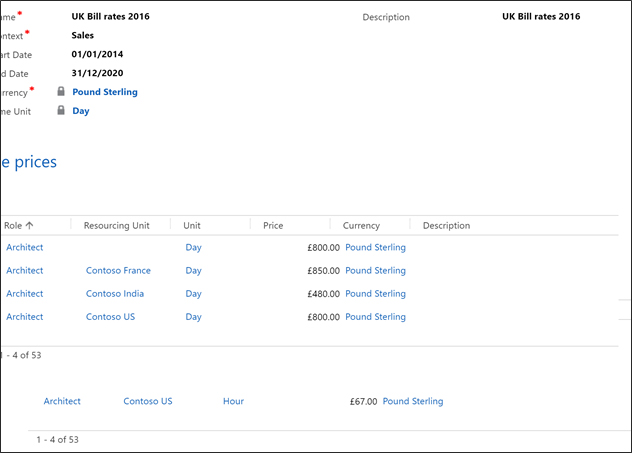
The importance of Price Lists in PSA
-
- Cost and Sales Price Lists are required in PSA to calculate Project estimations for the cost of a Project to an Organisation and calculating the expected revenue of a Project and any Products sold.
- Cost price lists define the costs of resources based on their role and their organizational unit.
- A Sales Price List is used to hold the prices that will be charged to customers for all project related activity plus any of the ‘tangible’ products that can be purchased e.g. Dynamics 365 Enterprise License.
- Therefore, your Cost Price List will calculate the ‘Estimates’ section below and the ‘Estimated Cost’ of the project. Your Sales Price List will calculate ‘Actuals’ when Resources submit time to the project and the customer is invoiced.
- A customer could have a specific Sales Price List which you can assign exclusively to projects where they are the customer. PSA will then calculate the Sales Price of the Project in relation to the specific prices that customer receives i.e. if you have a Price List for Active Transport whereby a Project Manager is charged out a £100 an hour but your generic UK Sales Price List has a Project Manager charged out at £120, you would assign the Active Transport Sales Price List to their project and if a Project Manager is used on the project, Active Transport would be charged £100.
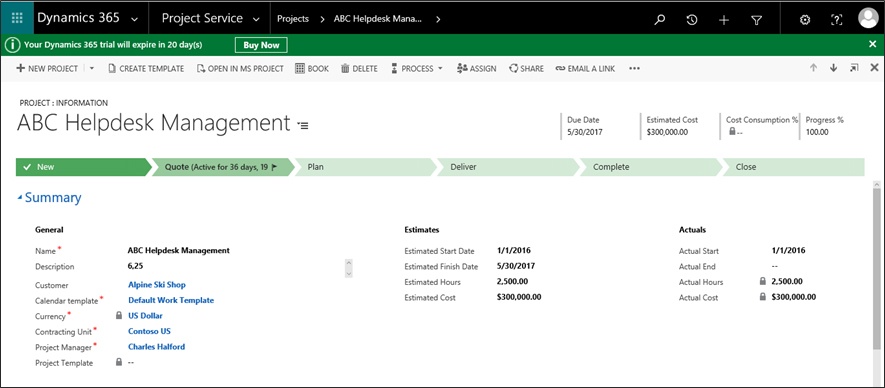
Technical Details
- Microsoft recommend setting up price lists for each organisational unit
- Schema name – bookableresourcecategory
- For example, for eBECS UK there would be:
- eBECS UK Cost Rates
- eBECS UK Bill Rates
- Price lists are used as headers for the price list items (explained below) where you will define the daily bill rate of a role
- Currency, Module and especially Time Unit fields are of importance here
- Important: if you are already using CRM/Dynamics 365 without PSA and are utilising the Product Catalogue, it is important to be aware that when PSA is installed and the Price List form changes over to the PSA form, the Currency and Unit fields will be locked on your existing Price Lists. This may mean existing Price Lists may need to be deactivated and new ones, which will in turn impact any open opportunities/quotes in the system.
Author:
Brad Chuck - About Us
- Partners
- Careers
- Contact us
- eBECS and the Microsoft Core Data Platform
- Microsoft Dynamics NAV in Property Management
- Microsoft Dynamics Nav Manufacturing Solutions
- Microsoft Dynamics NAV Cloud pricing
- Drive your Azure Momentum with SQL Managed Instance
- Compare Microsoft Dynamics AX VS NAV
- Microsoft Azure Data Centre Migration Guide
- Microsoft Dynamics 365 Business Central or 365 for Finance & Operations?
- Introduction to Microsoft Dynamics 365 for Finance and Operations
- Microsoft Dynamics 365 Business Central or 365 for Finance & Operations? Thank You
- Microsoft Dynamics 365 Business Central or Dynamics 365 Finance
- Compare Microsoft ERP Solutions
- Compare Microsoft ERP Solutions, Dynamics NAV vs Dynamics 365 Business Central
- Microsoft Dynamics 365 Business Central Price
- Compare Microsoft ERP
Categories
- AI (3)
- Azure (2)
- Business Insights (1)
- Canvas Apps (1)
- Common Data Service (2)
- Crisis Communication (1)
- CRM (3)
- Customer Data Platform (1)
- Customer Insights (1)
- Data Analytics/BI (29)
- Data Management (1)
- Data Warehouse (1)
- Dynamics 365 (33)
- Dynamics 365 Finance (1)
- Dynamics 365 Sales Insights (1)
- Dynamics 365 Supply Chain Management (1)
- Dynamics AX (50)
- Dynamics CRM (22)
- Dynamics Field Service (10)
- Dynamics NAV (10)
- Dynamics Project Service Automation (PSA) (15)
- eBECS (4)
- eBECS Marketing (1)
- eBECS Policies (1)
- ERP (2)
- Internet of Things (IoT) (15)
- Master Planning AX (4)
- Microsoft 365 (1)
- Microsoft Lifecycle Services (4)
- Power Apps (4)
- Power Automate (3)
- Power BI (1)
- Power Platform (6)
- Power VIrtual Agent (1)
- PowerApps (2)
- Project Service Automation (2)
- Quality Management (1)
- Sales (1)
- Surface Hub (3)
- Top Tips (1)
News
Upcoming Events - Register Now
Join our list
eBECS will invite you to webinars, events and keep you up to date with relevant news. You can unsubscribe at any time.









