Unlock the value and release the Power (Platform) within your existing Microsoft 365 license
You are here: >Unlock the value and release the Power (Platform) within your existing Microsoft 365 license
It’s probably true to say that a large number of businesses use Microsoft Office 365 (now Microsoft 365) productivity apps to help create, communicate, collaborate, and to get work done. Though are you aware that with your license you also get access to the Microsoft Power Platform.
With Microsoft’s Power Platform – it’s never been easier to build business applications, and opens up opportunities for your business to fill the gaps that your existing solutions don’t fill.
According to this study from Forrester back in 2018, organisations feeling the benefit of Power Apps and Flow (now Power Automate) could experience a huge 70% reduction in application cost and development; and a 38% reduction in ongoing maintenance and effort – saving a potential of over a 100,000 worker hours by year 3 (reference: https://sunrise.co/wp-content/uploads/2019/03/TEI-of-MSFT-PowerApps-And-Flow.pdf).
When an organisation embarks on a journey into the adoption of a new technology, cost is of course a significant consideration…
But what if you’re already licenced?
Standalone Power Apps and Flow licences open up the door to what are categorised as ‘Premium’ connectors, as well as giving you access (Power Apps Licence) to the Common Data Service and all the immense capabilities that come with it; rich metadata & relationships, logic & validation, productivity tools and Power Query to name a few.
The licencing landscape for the Power Platform has grown in complexity since Microsoft’s revision of the strategy around 12 months ago. However, if we focus our lens to the capabilities inherited with the O365 Enterprise Licences (now Microsoft 365), things suddenly become very simple.
Did you know you get Power Apps & Power Automate with Microsoft 365?
If you have an Office 365 Enterprise / Microsoft 365 licence, you absolutely have access to the capabilities of Power Apps, Power Automate and Power BI.
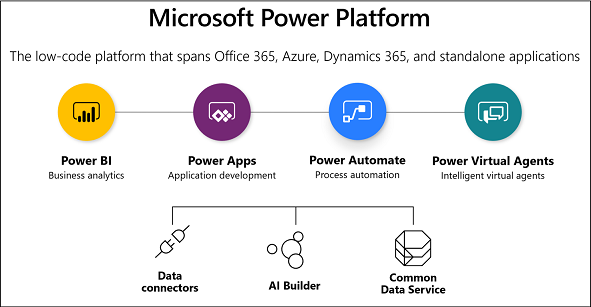
Power Apps and Power Automate for Microsoft 365 allow users and organisations to extend and customise Office 365 through ‘Line of Business’ applications. Now, it is worth noting that these applications will be ‘Canvas’ apps, as opposed to their ‘Model Driven’ sibling born and driven from the Common Data Service (standalone / seeded Dynamics licence will give you full Model Driven Capabilities).
Model Driven Apps adopt a purely data driven approach to strongly modular business app development. Model Driven Apps take advantage of the full capability of the Common Data Service to deliver more rigid but easily built apps. Canvas Apps on the other hand enable the construction of what you might envisage as your classic ‘App’ that you might see on an App store on your phone. The UI taking front and centre stage – Canvas Apps are extremely flexible in their design.
Within the context of the Microsoft 365 Licences, Power Apps and Power Automate will be restricted to what Microsoft call a ‘Standard’ connector, whilst Power BI won’t let you share your dashboards. So for example, I could build my own dashboard in Power BI and use that instead of my laborious weekly reporting process. Equally, instead of having my entire team submit an excel spreadsheet for me to later standardise and inevitably reformat, I could spin up a Power App and standardise that process. Throw in a Power Automate flow, I can even have them reminded of their deadline each Friday.
Now that’s a broad statement, but it’s generally the case. When considering if what you want to achieve is possible under the Microsoft 365 umbrella, check to see if there’s a standard connector for your data source(s). If there is, you’re cooking on gas!
One thing that is relatively straight forward with the platform, is the connector definitions; https://flow.microsoft.com/en-us/connectors/?filter=&category=standard
Effectively, any connector in this list can be leveraged under the Microsoft 365 licence!
Some connectors worth calling out:
- Office 365 (users, outlook, groups)
- Google (contacts, calendar, drive, sheets, mail)
- OneDrive
- Social Media (Twitter, Facebook)
- Adobe Sign
- DropBox
- Push Notifications
- Twilio (text messages)
- Teams
- Azure Active Directory
- Office 365 Users
- ‘For Admins’
- SharePoint
Possibly the most important connector here is SharePoint – for Office 365 based business apps, this is the primary data store. The recent Microsoft Crisis Communications application released to the public for free, is based on a SharePoint back-end. In fact, the solution is based entirely on ‘Standard’ connectors, making it accessible to a massive range of organisations with a Microsoft 365 licence in place.
Although, admittedly, SharePoint is lacking in the Application Lifecycle Management capability and isn’t a relational database, it still has a lot to offer and can form a perfectly good back-end for a vast range of business applications. The scalability of SharePoint is not often called out or recognised; lists and libraries can hold up to 30 million items or files.
https://support.microsoft.com/en-gb/office/manage-large-lists-and-libraries-in-sharepoint-b8588dae-9387-48c2-9248-c24122f07c59.
Administration & Governance
For those concerned with governance, it’s also worth calling out the ‘For Admins’ connectors, which are also available under the ‘standard’ umbrella. These connectors are unique in that they are designed in order to allow organisations to govern the platform through the platform itself.
The ‘For Admins’ connectors allow auditing of the Platform, and automating behaviour on the back of this, streamlining business processes such as requesting and granting access / privileges or managing Data Loss Prevention policies. These connectors can then start to form the basis for a Centre of Excellence.
Also, we recently hosted a webinar that you can watch on-demand, called Succeeding with the Power Platform
If you want to delve a little further yourself, the Microsoft 365 plans are nicely compared here (https://www.microsoft.com/en-gb/microsoft-365/compare-all-microsoft-365-products?activetab=tab:primaryr2)
Author
Sam Chaplin – Power Platform Consultant
Sam Chaplin is a Power Platform consultant. Passionate about the products, he has specialised in standalone applications / application suites built on the platform, working with the tools since their inception.
Sam enjoys travelling and motorsport, if you’ve heard of the Le Mans 24 hours, he’s attended the event with his family and friends for over a decade.
- About Us
- Partners
- Careers
- Contact us
- eBECS and the Microsoft Core Data Platform
- Microsoft Dynamics NAV in Property Management
- Microsoft Dynamics Nav Manufacturing Solutions
- Microsoft Dynamics NAV Cloud pricing
- Drive your Azure Momentum with SQL Managed Instance
- Compare Microsoft Dynamics AX VS NAV
- Microsoft Azure Data Centre Migration Guide
- Microsoft Dynamics 365 Business Central or 365 for Finance & Operations?
- Introduction to Microsoft Dynamics 365 for Finance and Operations
- Microsoft Dynamics 365 Business Central or 365 for Finance & Operations? Thank You
- Microsoft Dynamics 365 Business Central or Dynamics 365 Finance
- Compare Microsoft ERP Solutions
- Compare Microsoft ERP Solutions, Dynamics NAV vs Dynamics 365 Business Central
- Microsoft Dynamics 365 Business Central Price
- Compare Microsoft ERP
Categories
- AI (3)
- Azure (2)
- Business Insights (1)
- Canvas Apps (1)
- Common Data Service (2)
- Crisis Communication (1)
- CRM (3)
- Customer Data Platform (1)
- Customer Insights (1)
- Data Analytics/BI (29)
- Data Management (1)
- Data Warehouse (1)
- Dynamics 365 (33)
- Dynamics 365 Finance (1)
- Dynamics 365 Sales Insights (1)
- Dynamics 365 Supply Chain Management (1)
- Dynamics AX (50)
- Dynamics CRM (22)
- Dynamics Field Service (10)
- Dynamics NAV (10)
- Dynamics Project Service Automation (PSA) (15)
- eBECS (4)
- eBECS Marketing (1)
- eBECS Policies (1)
- ERP (2)
- Internet of Things (IoT) (15)
- Master Planning AX (4)
- Microsoft 365 (1)
- Microsoft Lifecycle Services (4)
- Power Apps (4)
- Power Automate (3)
- Power BI (1)
- Power Platform (6)
- Power VIrtual Agent (1)
- PowerApps (2)
- Project Service Automation (2)
- Quality Management (1)
- Sales (1)
- Surface Hub (3)
- Top Tips (1)
News
Upcoming Events - Register Now
Join our list
eBECS will invite you to webinars, events and keep you up to date with relevant news. You can unsubscribe at any time.









