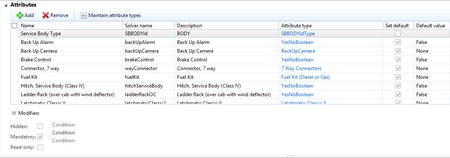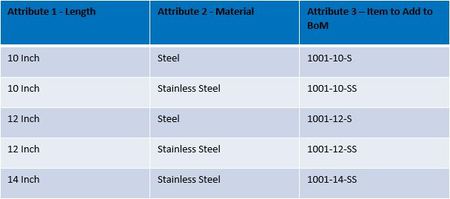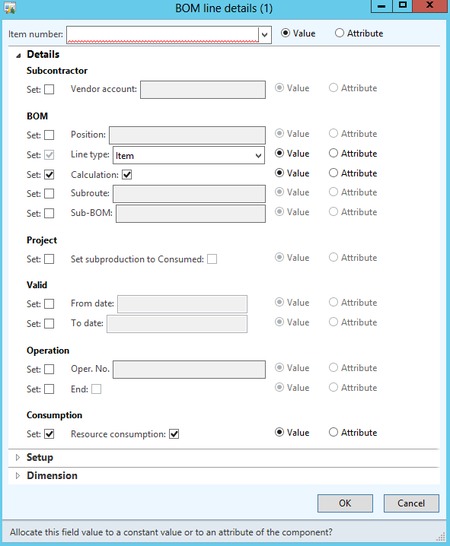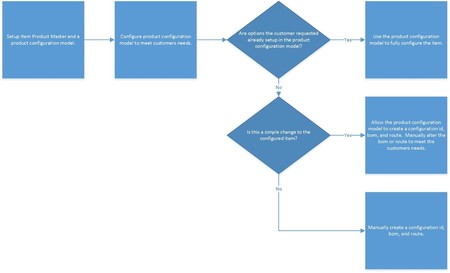Using Microsoft Dynamics AX Product Configurator in an Engineer to Order Environment
You are here: >Using Microsoft Dynamics AX Product Configurator in an Engineer to Order Environment
As the world has changed from Henry Ford’s mass production model where a customer could have a car painted any color that he wanted so longs as it was black to a mass customization production model where customers now expect to have anything they want, the line between configure-to-order and engineer-to-order (ETO) is blurring. This creates some complexity as the worlds of ERP and Engineer-to-order companies has never really gotten along. The ERP world with a large portion of its value in a production environment coming from materials resource planning (MRP) relies on accurately defined production routings, bills of materials, and lead times. Details that don’t exist in most ETO environments. When every item you build has never been built before, how can you leverage the value of an ERP system.
In this post we will discuss how to use the Microsoft Dynamics AX product configurator and how to keep using it as your customers’ demand more and more customization.
Microsoft Dynamics AX Product Configurator
Like almost all product configurators, the principles behind Microsoft Dynamics AX’s configurator, are quite simple. You begin with creating some variables called attributes. Values are assigned to those variables either directly by the user or using some logic, called constraints. Bill of materials and production routes are then created based on values assigned to these attributes. The bill of materials and production routes that are created are valid for a specific configuration of the item.
Product attributes are the variables of the configurator. Just like with a programming language, the attributes are of a specific variable type. They can be lists of strings, integers, decimals, etc. It is important to remember that this is the only time that the end user will have any input to the product configuration model. If the user needs to make a decision on something, it should go into this section. However, not all attributes are necessarily chosen by the user. Some of the attributes will be driven by constraints.
After your attributes are defined, you can begin working on your constraints. The constraints are the logic that is defined in the configurator. This is the section where you will put logic such as large items only come in blue or if I add option A then I must add an install kit. There are two major types of constraints in the Microsoft Dynamics AX configurator. The first is expression constraints (essentially replaced with Calculations in R3). These allow you to perform mathematical functions on your attributes as well as logical expressions such as If, then statements.
The other type of constrain is a table constraint. Table constrains work by only allowing certain combinations of attributes. They can be very useful when defined item ids based on user input. In the example below, a user would only select attributes 1 and 2. For each combination of length and material, only a single item in attribute 3 exists. The configurator engine would therefore automatically assign the value to attribute 3 based on the selections of 1 and 2. This would also limit the selections available to the user because if they chose 14 inch, they could not select a steel material, only stainless steel.
Up until this point, we haven’t really done anything except assign values to attributes. Next, step is to use the attributes to create a bill of materials and production route. The attributes can be assigned to any field on a bill of materials line or productions route. You can also choose specific values that are essentially hard-coded into a bill of materials line or production route. Users may also use attributes to determine if a specific item is added to a BoM or operation added to a production route.
Configure-to-Order
If your company is truly configure-to-order, the constraint based engine that the Microsoft Dynamics AX product configurator uses will more than like meet your needs out of the box. You can leverage the ability to re-use configurations. This will mean that if the system detects that you have done the same configuration before, it will re-use the configuration number, BoM, and route. This will save data and allow you to easily name those configurations.
Transitioning to Engineer-to-Order
As customers want more and more custom options, you don’t need to entirely ditch the Microsoft Dynamics AX product configurator. Instead leverage the options you have built in and build on top of that. How exactly you might plan on doing this depends on how your business operates.
The first key point to understand is that the product configurator only creates a new configuration number, bill of materials and production route. Bills of materials or production routes created by the configurator can be modified after they are created. If you need to make a simple one-time change to a BoM or route, it is not necessary to update the configurator. Allow the configurator to build the BoM and route that will get you most of the way there, then simply update the BoM or route accordingly.
If the change is quite large and the product configuration model doesn’t provide any real value, you can still start from scratch and use the same item id. This can be helpful as you aren’t required to create a new item id that would have to be fully setup and might skew reporting numbers.
The flow chart below shows how with a single item id and product configuration model, a user would be able to handle the range of configure-to-order to engineer-to-order.
Use in Other Production Models
The other option that people seem to overlook with the Microsoft Dynamics AX product configurator is that it is not all or nothing. The Microsoft Dynamics AX product configurator can be setup for a single or a few items. Companies don’t need to be configure-to-order to use the product configurator. You can be anywhere on the range of build-to-stock to engineer-to-order and still leverage the product configurator.
Imagine a company that builds items to stock but packages items together into kits. In this case you can setup a product configuration model so that an end user selects a few options that the custom wants, and the correct kit BoM is built.
On the other end of the spectrum if you are engineer-to-order, there are probably components that you like to reuse over and over again but are slightly different each time. If this is the case, you could create product configuration model for these components.
Integration with CAD
The elephant in the room with the ETO and ERP configuration is going to be your CAD data. There are many great third party tools to link your CAD data and bill of materials in Microsoft Dynamics AX. If you single source of truth is going to be your CAD data that is written to Microsoft Dynamics AX it may not make much sense to use most of the time. However, the use cases in the previous section may still be valid.
Also, when working with an engineer-to-order company, very rarely do I see that the CAD data is going to represent the single source of truth. CAD is great for designing components but not necessarily great for creating and managing entire BoM’s. Many materials required to complete a product aren’t created in the CAD program such as paint and adhesives. Also, other components such as fasteners may not be modeled due to time constraints.
Just as the product configurator can be used to give a head start on a BoM for an item, a CAD program can be used to give a head start on a BoM in Microsoft Dynamics AX.
- About Us
- Partners
- Careers
- Contact us
- eBECS and the Microsoft Core Data Platform
- Microsoft Dynamics NAV in Property Management
- Microsoft Dynamics Nav Manufacturing Solutions
- Microsoft Dynamics NAV Cloud pricing
- Drive your Azure Momentum with SQL Managed Instance
- Compare Microsoft Dynamics AX VS NAV
- Microsoft Azure Data Centre Migration Guide
- Microsoft Dynamics 365 Business Central or 365 for Finance & Operations?
- Introduction to Microsoft Dynamics 365 for Finance and Operations
- Microsoft Dynamics 365 Business Central or 365 for Finance & Operations? Thank You
- Microsoft Dynamics 365 Business Central or Dynamics 365 Finance
- Compare Microsoft ERP Solutions
- Compare Microsoft ERP Solutions, Dynamics NAV vs Dynamics 365 Business Central
- Microsoft Dynamics 365 Business Central Price
- Compare Microsoft ERP
Categories
- AI (3)
- Azure (2)
- Business Insights (1)
- Canvas Apps (1)
- Common Data Service (2)
- Crisis Communication (1)
- CRM (3)
- Customer Data Platform (1)
- Customer Insights (1)
- Data Analytics/BI (29)
- Data Management (1)
- Data Warehouse (1)
- Dynamics 365 (33)
- Dynamics 365 Finance (1)
- Dynamics 365 Sales Insights (1)
- Dynamics 365 Supply Chain Management (1)
- Dynamics AX (50)
- Dynamics CRM (22)
- Dynamics Field Service (10)
- Dynamics NAV (10)
- Dynamics Project Service Automation (PSA) (15)
- eBECS (4)
- eBECS Marketing (1)
- eBECS Policies (1)
- ERP (2)
- Internet of Things (IoT) (15)
- Master Planning AX (4)
- Microsoft 365 (1)
- Microsoft Lifecycle Services (4)
- Power Apps (4)
- Power Automate (3)
- Power BI (1)
- Power Platform (6)
- Power VIrtual Agent (1)
- PowerApps (2)
- Project Service Automation (2)
- Quality Management (1)
- Sales (1)
- Surface Hub (3)
- Top Tips (1)
News
Upcoming Events - Register Now
Join our list
eBECS will invite you to webinars, events and keep you up to date with relevant news. You can unsubscribe at any time.