Vendor Consignment in D365
You are here: >Vendor Consignment in D365
Vendor consignment has always been a manual process in Dynamics AX. With the introduction of D365 for Operations, handling vendor consignment inventory has changed quite a bit. Long gone are the days where your only solution was to create a virtual warehouse and track inventory solely by what is in the vendor virtual warehouse. Introduced are new features to make it easier to track vendor consignment, as well as maintain it. There are new parameters that control this functionality. First, we have the Vendor collaboration field on the vendor account. That ensures we can use collaboration forms with this vendor and potentially give them access to certain pages to view their consigned inventory as well. The Vendor collaboration access field is also required.
Now to the fun stuff! To track consigned inventory for a vendor, you must create an Inventory Owner. Those familiar with Russia localizations probably recognize Owner as a dimension that was used.
Inventory management > Setup > Dimensions > Inventory owners
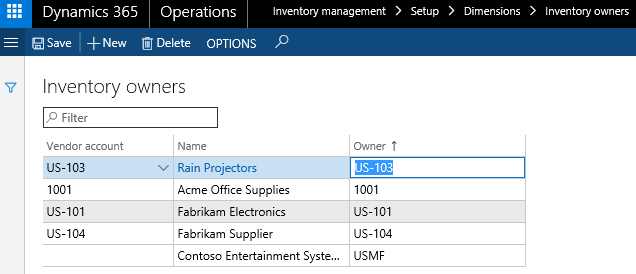
Your current legal entity is created automatically. For example, my current company in D365 is USMF and an Inventory Owner record has automatically been created for USMF. This is for any transactions where the inventory is not consigned. For example, we have purchased the inventory from our vendor and now own it, so any further transactions are now “owned” by USMF. These Inventory owner records can then be tied to vendor accounts.
Next, a new tracking dimension group must be created with “Owner” dimension activated. This will be assigned to any items that may go through Vendor consignment.
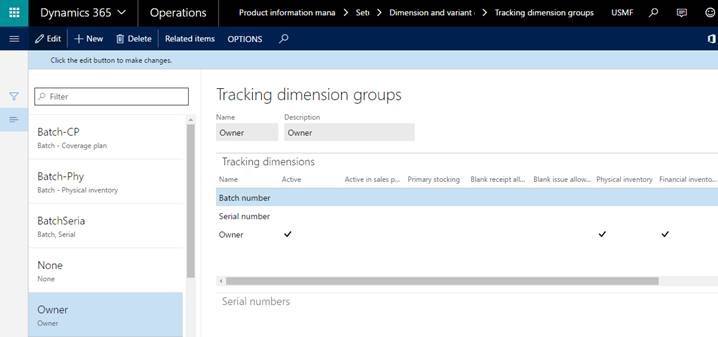
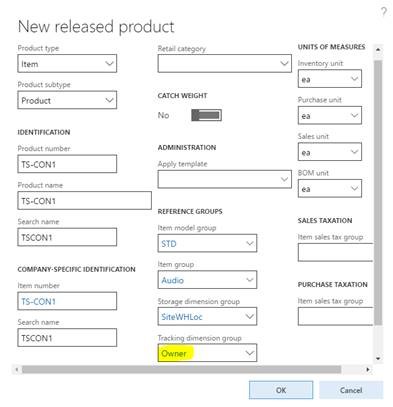
Those setups will now enable us to use the consignment functionality. These features give you the ability to create replenishment orders for consignment stock. When a replenishment order journal is created, it creates a Purchase order that has expected inventory like any other external PO and the owner is automatically assigned based on the linked vendor account. The form is very similar to that of a normal Purchase order with header and lines, so it’s a smooth transition for those already on AX.
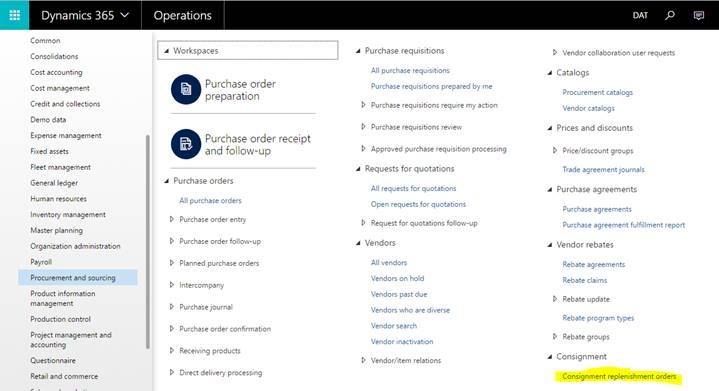
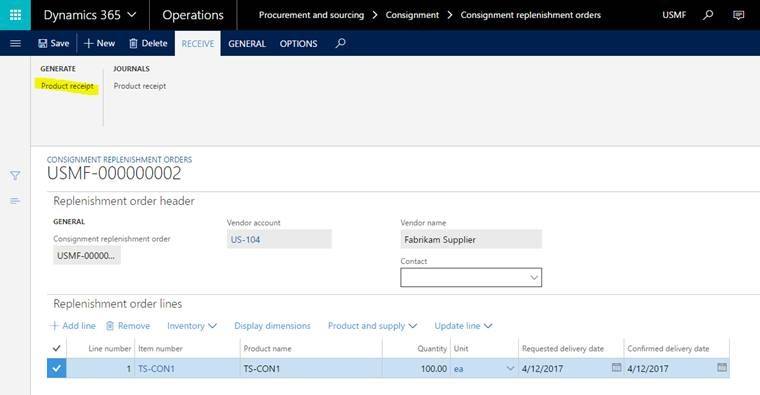
Secondly, when that journal is later posted, it posts a Purchase order product receipt so that inventory is “received” at the consigned vendor. The great thing about this is the traceability in AX.
It will show “Ownership change” and “Purchase order” as references in the inventory transactions. Also, the Purchase orders lines created based on the consignment will have an Origin of “Consignment.”
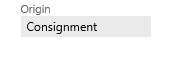
Since that inventory is not yet owned by your company, there will be no General Ledger transactions and no inventory value yet. The inventory is still on the books of your vendor. Also of note, everything done above is manual. There is no tie in for replenishment orders with Master Planning or any automated creation of journals. At this point, inventory can be monitored by you or potentially the vendor through the Vendor collaboration forms. And as time passes, that inventory will be required. When it is, an Inventory ownership change journal must be created and processed. This is also a manual process. It can be done from the Inventory Management journal entries form or it can also be done directly from Production lines that will consume the inventory after it is received.
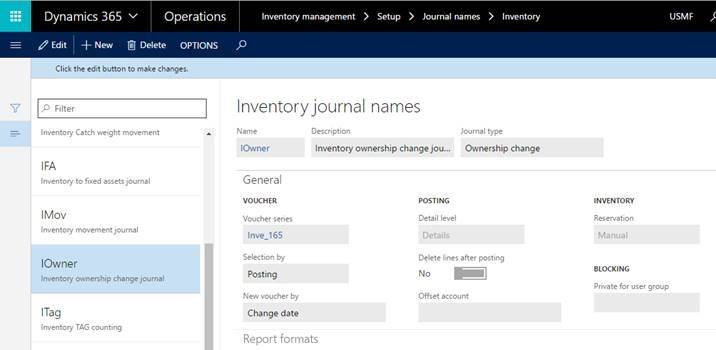
This can be set as the default journal for Ownership change in the Inventory and warehouse management parameters:
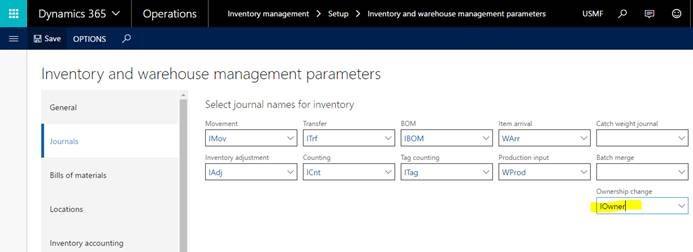
The Ownership change journal is used to “accept” the consigned inventory and take ownership. So once it is posted, the Owner will be automatically updated to your legal entity and any further inventory transactions will post to the General ledger and have inventory value.
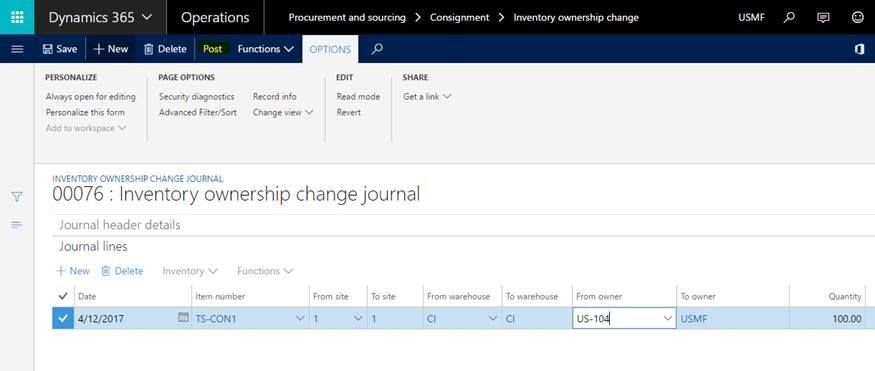
As a few wrap up notes, there are New number sequences related to this functionality in Procurement and Sourcing for the additional journals that now exist. Also, below is a list of current limitations or discussion points when reviewing if this functionality suits your business processes:
- There is no current conversion process for updating items to new tracking dim. Group, this is on the MS backlog.
- You must have standard cost or moving average as costing method for these items – if the item is only in consignment then it doesn’t need the standard cost since no GL transactions, but it must have one before changing ownership
- You can create a picking list journal for a consigned item when the Owner is Vendor, but cannot post the picking list to consume it until you take ownership.
- Indicators for POs that are consuming consignment inventory.
- You cannot use Transfer orders for inventory that is vendor consigned, but can use transfer journal to move between warehouse and locations.
- You cannot define quality associations with consigned inventory.
This is a much-needed step in the right direction and makes it easier to track and know how to value inventory that could be split between being owned by your company and consigned to a vendor. We hope you enjoy the new benefits of D365.
- About Us
- Partners
- Careers
- Contact us
- eBECS and the Microsoft Core Data Platform
- Microsoft Dynamics NAV in Property Management
- Microsoft Dynamics Nav Manufacturing Solutions
- Microsoft Dynamics NAV Cloud pricing
- Drive your Azure Momentum with SQL Managed Instance
- Compare Microsoft Dynamics AX VS NAV
- Microsoft Azure Data Centre Migration Guide
- Microsoft Dynamics 365 Business Central or 365 for Finance & Operations?
- Introduction to Microsoft Dynamics 365 for Finance and Operations
- Microsoft Dynamics 365 Business Central or 365 for Finance & Operations? Thank You
- Microsoft Dynamics 365 Business Central or Dynamics 365 Finance
- Compare Microsoft ERP Solutions
- Compare Microsoft ERP Solutions, Dynamics NAV vs Dynamics 365 Business Central
- Microsoft Dynamics 365 Business Central Price
- Compare Microsoft ERP
Categories
- AI (3)
- Azure (2)
- Business Insights (1)
- Canvas Apps (1)
- Common Data Service (2)
- Crisis Communication (1)
- CRM (3)
- Customer Data Platform (1)
- Customer Insights (1)
- Data Analytics/BI (29)
- Data Management (1)
- Data Warehouse (1)
- Dynamics 365 (33)
- Dynamics 365 Finance (1)
- Dynamics 365 Sales Insights (1)
- Dynamics 365 Supply Chain Management (1)
- Dynamics AX (50)
- Dynamics CRM (22)
- Dynamics Field Service (10)
- Dynamics NAV (10)
- Dynamics Project Service Automation (PSA) (15)
- eBECS (4)
- eBECS Marketing (1)
- eBECS Policies (1)
- ERP (2)
- Internet of Things (IoT) (15)
- Master Planning AX (4)
- Microsoft 365 (1)
- Microsoft Lifecycle Services (4)
- Power Apps (4)
- Power Automate (3)
- Power BI (1)
- Power Platform (6)
- Power VIrtual Agent (1)
- PowerApps (2)
- Project Service Automation (2)
- Quality Management (1)
- Sales (1)
- Surface Hub (3)
- Top Tips (1)
News
Upcoming Events - Register Now
Join our list
eBECS will invite you to webinars, events and keep you up to date with relevant news. You can unsubscribe at any time.









